Could not resolve name for AF INET6

Hello experts,
I am using Mplayer on my Ubuntu Operating System but getting the following error message when listening to remote streams using this program. I have no idea how to fix this error. I am just looking for an expert’s advice so that I may resolve the problem. I would be grateful to you for any kind of assistance. Thanks in advance.
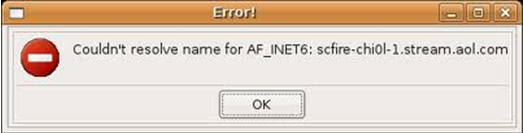
Couldn’t resolve name for AF_INET6: scfire-chi0l-1-aol.com












