Asked By
runi001
0 points
N/A
Posted on - 08/26/2011

Hey,
I have a rar file in my Linux PC. I have tried to extract the rar file, but it showed a error message (FYI: Archive type not supported). How can I extract the rar file in Linux?
Please, give me a suitable solution for the problem.
Thanks in advance.
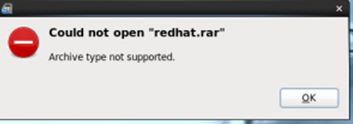
Error:
Could not open "redhat.rar"
Archive type not supported.
Rar file type doesn’t support in Redhat Linux…………

Hi,
Rar files is composed of compressed files put up in one. Windows has Rar reader that can view rar files. Once downloaded, this files are in archived format but this can still be uncompressed or unrar.
In Linux, once the rar file is downloaded, it doesn't have the ability to read the rar file. What needs to be done is to unrar the rar files.
Here's the steps;
* Unrar file is not installed by default, this can be installed by using apt-get or yum command.
* in debia linux steps is # yum install unrar
* # apt-get install unrar
* # pkg_add -v -r unrar
These are one of many steps in installing unrar in Linux.
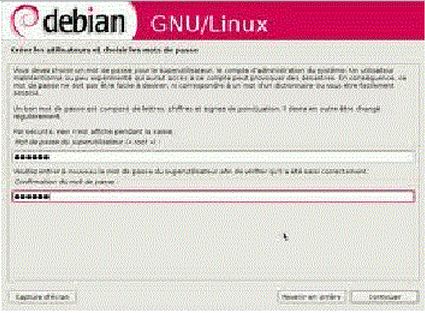
Rar file type doesn’t support in Redhat Linux…………

RAR is a proprietary archive file format for file compression. It is normally not supported by Unix or any Unix-like operating system such as Linux.
You can add support for decompressing it through your Linux software manager but your Red Hat has to be registered with RHN (Red Hat Network) for you to be able to get any update or any additional software from them.
To get RAR decompression support, try the embedded link
If the above command does not work, just use your web browser to go to:
And choose which rpm you would like to install and download it.
To install the rpm:
-
rpm -Uvh unrar-3.6.2-1.el4.rf.i386.rpm
-
If you downloaded a different rpm, just change the "unrar-3.6.2-1.el4.rf.i386.rpm" with the correct file name.
-
To unrar your file: unrar e name_of_rarfile.rar
Rar file type doesn’t support in Redhat Linux…………

That error happens because there is no program associated with the RAR file (*.rar). You cannot extract or unpack the contents of an archive if there is no program associated with it that can open the archive and extract its contents. You must have one or two applications that can open the file before you can unpack.
The RAR file format is the default archive format used by WinRAR, a file compressor or archiver. Another program that can unpack the file is 7-Zip. To unpack the contents of the RAR file, you must install either WinRAR or 7-Zip on your Linux. But since these two applications are designed to run on Microsoft Windows, it will not install on your Linux.
To install and use one of the programs, you need to install them using WINE. To use 7-Zip, download the latest 7-Zip File Archiver. For WinRAR, download the latest WinRAR Archiver.












