Compatibility issue caused by HP.

Hi,
I have this compatibility issue caused by HP. I have installed the driver compatible with my OS. The CD was provided with the printer and is an official version from HP. Can anyone help me solving this compatibility error? Is something wrong with my PC or the driver?
Thank you!
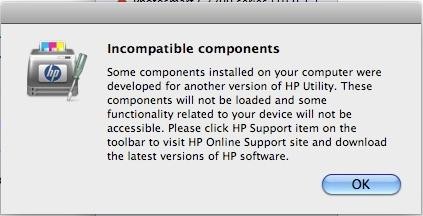
Incompatible components
Some components installed on your computer were developed for another version of HP Utility. These components will not be loaded and some functionality related to your device will not be accessible. Please click HP Support item on the toolbar to visit HP Online Support site and download the latest versions of HP software.












