Catalyst control center for linux

Hi everyone,
Trying to configure my ATI Radeon 9800 video card but when I try to get to the ATI Catalyst Control Center on Linux I get this error message:
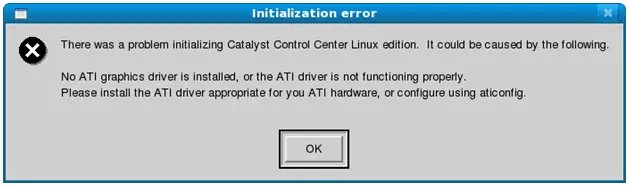
Initialization Error
There was a problem initializing Catalyst Control Center Linux edition. It could be caused by the following.
No ATI graphics driver is installed, or the ATI driver is not functioning properly.
Please install the ATI driver appropriate for your ATI hardware, or configure using aticonfig.
I am newbie in Linux so any assistance will be much appreciated.
Thanks.












