Asked By
atumio
0 points
N/A
Posted on - 09/27/2011

I have a netbook which is operated by operated by windows 7. When I want to play a file with Windows Media player it shows a message. The message is: Invalid file format. (Error=8004022F). Why the problem is occurred and how can I solve this problem?
Answered By
riztech
0 points
N/A
#82441
Cannot open file with windows media player

Hi Atumio,
The error you are getting could be for various reasons, it could be, the file you are trying to open, is not in a valid format or it could be, you don’t have the codec installed on your netbook for your file. As you cant playing any file, the possible reason is some Windows Media files have damaged.
Here is solution:
1. Make sure that the files you are trying to play is in correct format. The general media file format that Windows Media Player supports are: .mp3, .midi, mpg, MPEG, WMA, .wmv, .wav, .avi.
2. If the problem still occurs, make sure you have installed the updated version of Direct X.
3. The ultimate solution is, just uninstall the Windows media player, restart your netbook and re-install Windows media player again. You can do this going Control Panel > Programs and Features.
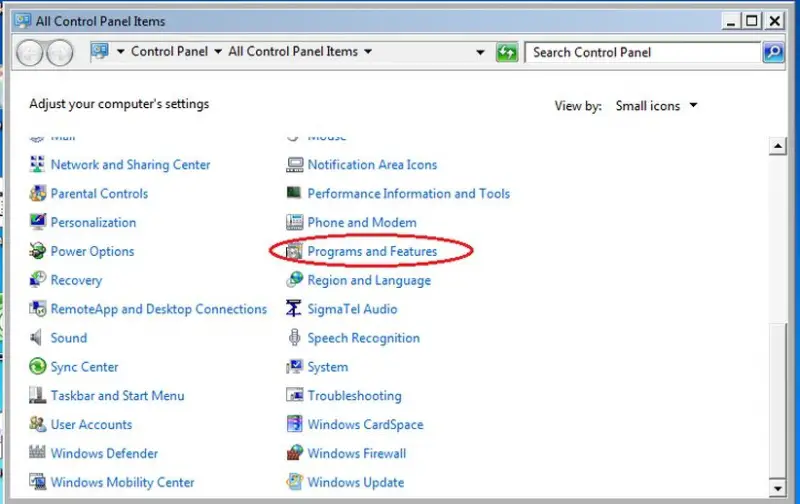
Open it and you will see a list of installed files. Select Windows media player and right mouse click on it and then select uninstall.
After uninstall, restart your netbook and then install Windows media player again. You will find the updated version of Windows media player from Microsoft.
I hope these solutions would solve your problem.
Rizvi













