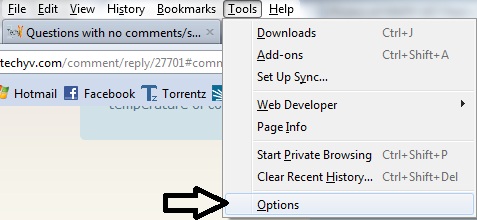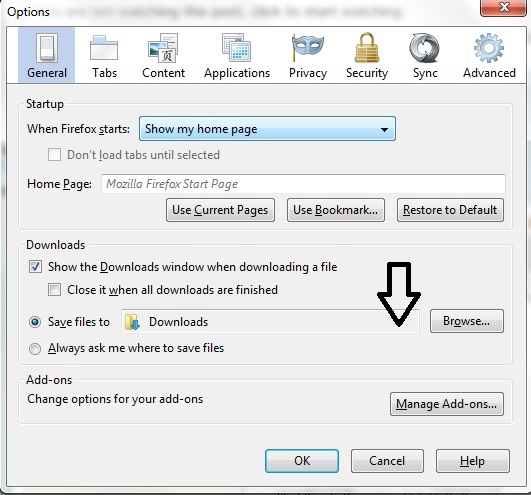Cannot find location of downloads – browser concerned

Hello,
I am unable to find the files after downloading with Mozilla Firefox browser. I need to know where the downloads are going and also need to reset that particular option so that the download will go to specific location predecided by myself. Kindly someone help me with the technical difficulties.
Antonio Philippe