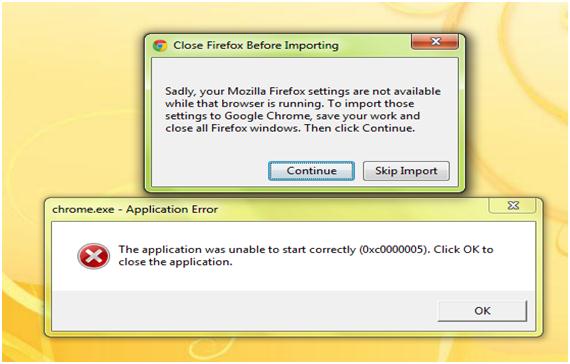Asked By
evonros
0 points
N/A
Posted on - 03/15/2012

Why my Google Chrome suddenly received error?
Every time I access website it can't connect and here is the error message:
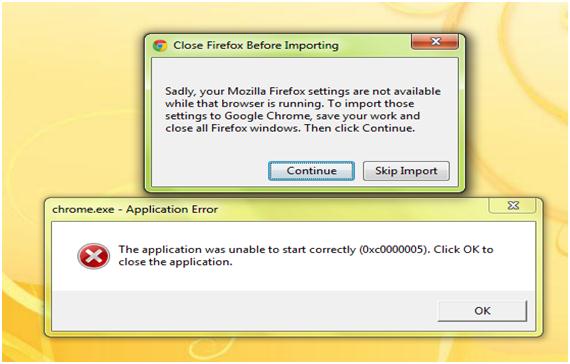
Close Firefox Before Importing
Sadly, your Mozilla Firefox settings are not available while that browser is running. To import those settings to Google Chrome, save your work and close all Firefox windows. Then click Continue.
Chrome.exe – Application Error
The application was unable to start correctly (0xc0000005). Click OK to
close the application
OK
I have re-installed the program, but it still same like before. I need solution to fix this problem.
Thanks.
Cannot Connect My Google Chrome

Google Chrome has attained the point of being most popular browser nowadays. I even use this as my main browser ever since I have heard about it. I get curious when I saw your question and asked some of my friends. Their first suggestion is to uninstall and reinstall the software, but then I reminded them that you have already done it.
You could try to do this, and if it doesn’t work, hit me back. On your desktop, please right click on the Google Chrome shortcut, after that, click on the word properties. Look on the word TARGET, don’t erase the URL please. After the URL do this (double space) then type this command –no-sandbox. Click Apply afterwards. Then try if it works.
Cannot Connect My Google Chrome

Hi Evonros,
Download Google Chrome's 19.0.1077.3 version, then install it. I hope you will not receive any errors. If it shows any error, then get the "Auslogics Boostspeed" software. Then, follow the steps given below:
1. Install the software.
2. To activate the full version, you have to download 1 rar file. After downloading this file, unzip it or copy all the data and paste it to the 'C' drive where the "Auslogics Boostspeed" was installed.
3. After finishing all of this, run the program & click to scan, then click repair. I'm hoping that it will fix up your entire problem. To download the .rar file, click here.
Best of luck.