Camtasia does not run properly

I have installed Camtasia studio 7 and it runs error free but the time I record something it results in an error message. I have recorded by plugging in input microphone though I need to record without plugging-in this device.
Please, find the error message in the screenshot below and describe the way to solve.
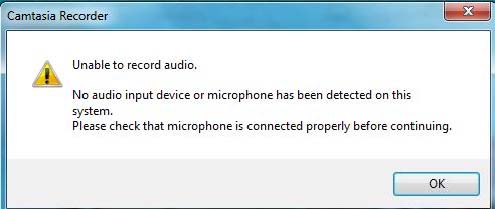
Error:
Camtasia Recorder
Unable to record audio.
No audio input device or microphone has been detected on this system.
Please check that microphone is connected properly before continuing












