Unable to uninstall the game Sims 3

Hello friends,
I have been playing Sims 3 for quite a while, but yesterday, I tried to uninstall it. I opened the add/remove programs to uninstall it, but when I click the uninstall button, I get an error on my screen.
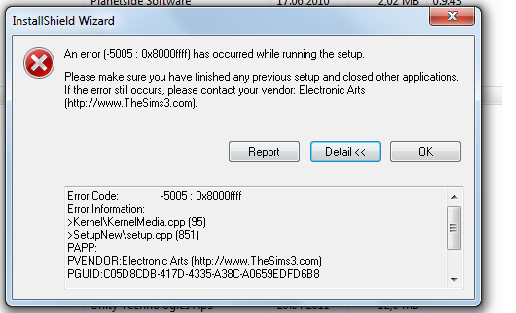
InstallShield Wizard
An error (-5005: 0x8000ffff) has occurred while running the setup.
Please make sure you have finished any previous setup and closed other applications. If the error still occurs, please contact your vendor: Electronic Arts
(https://www.theSims3.com/).
Report OK
Error Code: -5005: 0x8000ffff
Error lnformation:
>KenelKernelMedia. cpp (95)
>SetupNewsetup.cpp (851|
PAPP:
PVENDOR:Electronic Arts (https://www.theSims3.com/)
PGUID:CO5D8CD B -41 7D-4335-A3-A085SE D FDBB8
I have searched a lot for the solution on different forums and I found a lot of solutions also, but unfortunately, none of the solutions worked out for me. I also deleted all the files on my system, but still cannot uninstall the game.
Any suggestions and ideas will be highly appreciated.
Thanking you a lot.











