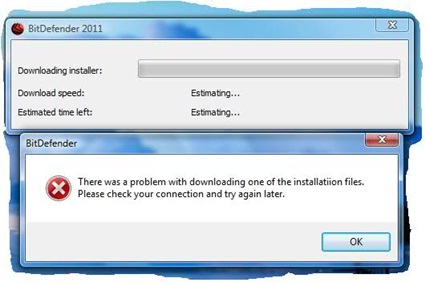Asked By
muench don
0 points
N/A
Posted on - 08/22/2012

I received the error message below from a BitDefender 2011 installer.
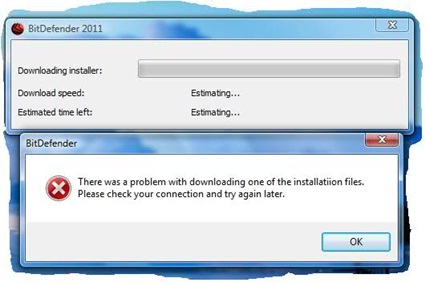
BitDefender
There was a problem with downloading one of the installation files.
Please check your connection and try again later.
OK
I’m going to follow the suggestion but guys, if it doesn’t work, what should I do?
BitDefender 2011 installer error message

Hi,
This problem occurs when the BitDefender 2011 is not compatible with the current configuration of your PC. Before installing the BitDefender 2011 you should make sure about its expected configuration. Otherwise it will not be installed. You can learn this from the website of the respective software.
This is a very important thing. There is another point regarding downloading the software. For smooth functioning of the program complete download is essential. Any interruption in this regard is not accepted at all. Some of the software is free and some of them you need to purchase from the appropriate authority. So take necessary action accordingly.
I hope you understand it.
BitDefender 2011 installer error message

First of all check whether your system is 32 bit or 64 bit.
There is a missing file usually in the installation directory of "BitDefender 2011"
If your system is a 32 bit OS based system then go to this link and download and install the appropriate file
Save this file in the installation directory before or after the installation.
If your system is a 64 bit OS based then try this link
Download and install this also as described above.
Hope that works!!