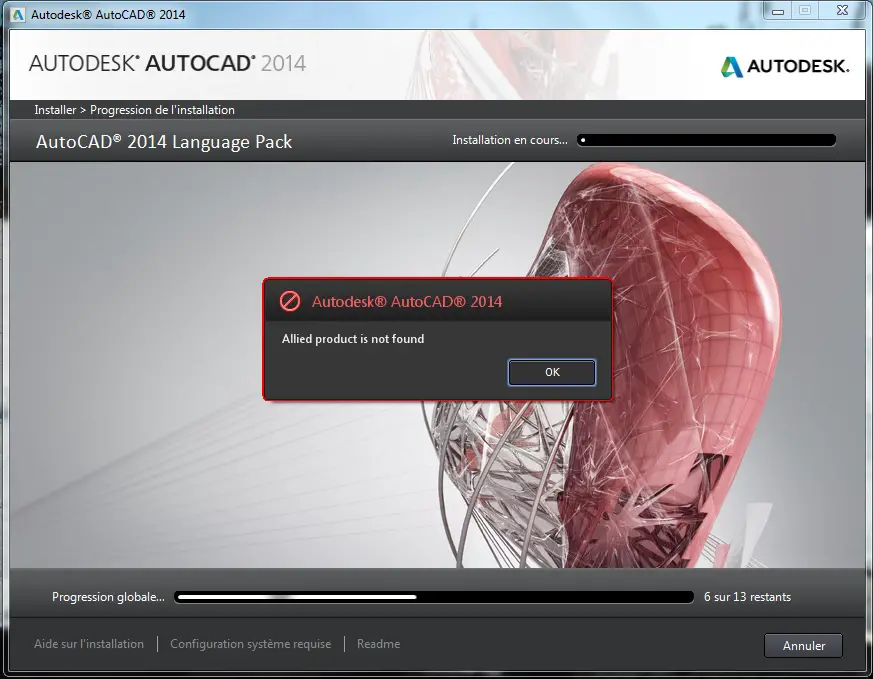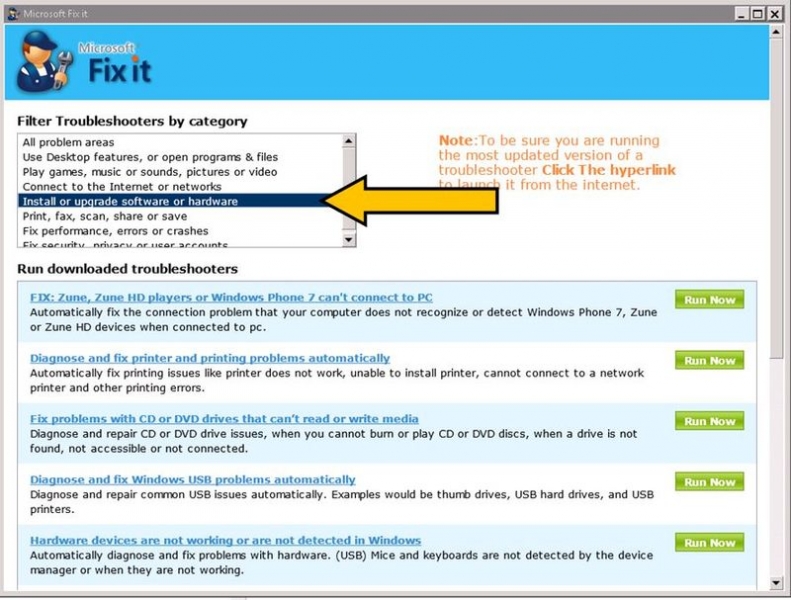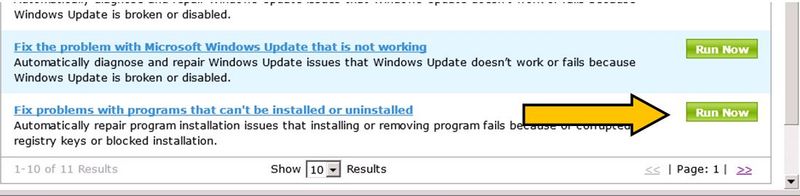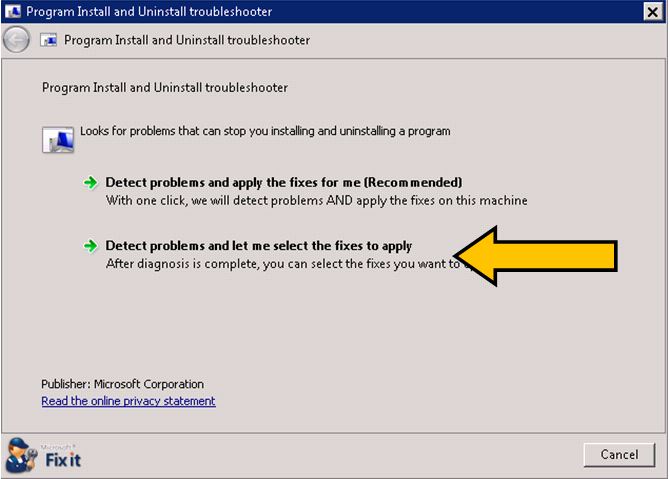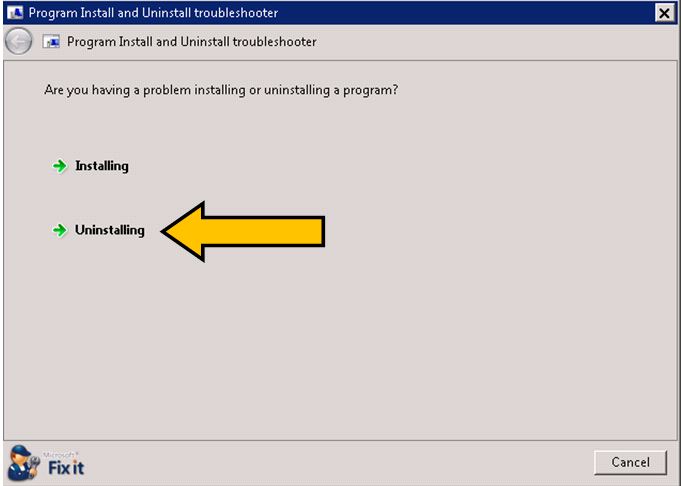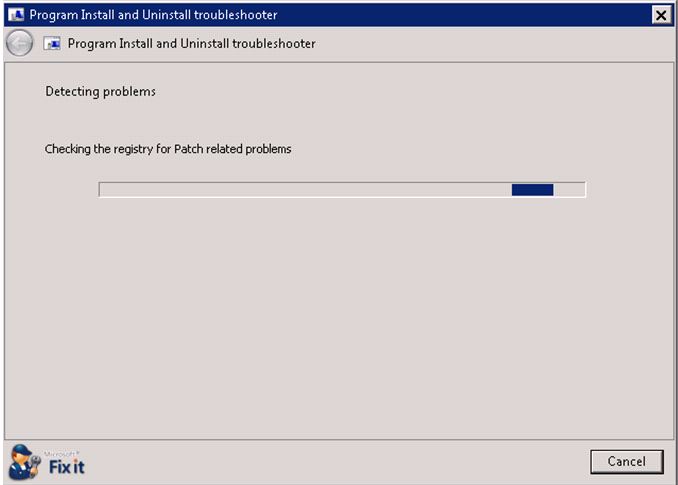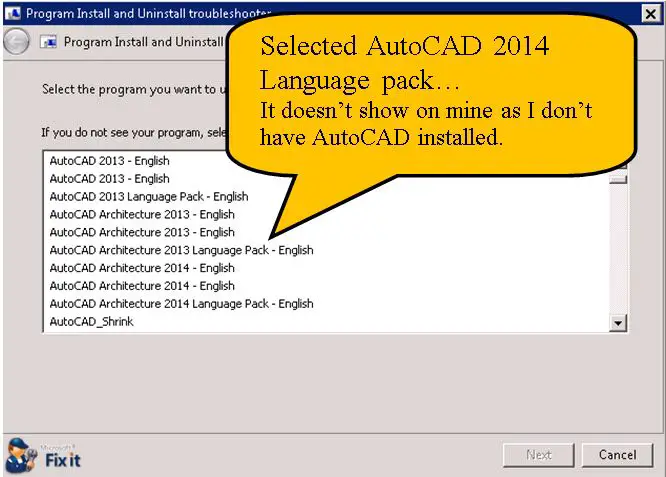Hi there,
I have downloaded a Language Pack for AutoCAD 2014 from the official website and I have this error when I want to install it. My program Autodesk AutoCAD 2014 is original and licensed and I don’t know why the product is not found. Can anyone help me please ? What should I do ?
Thanks !
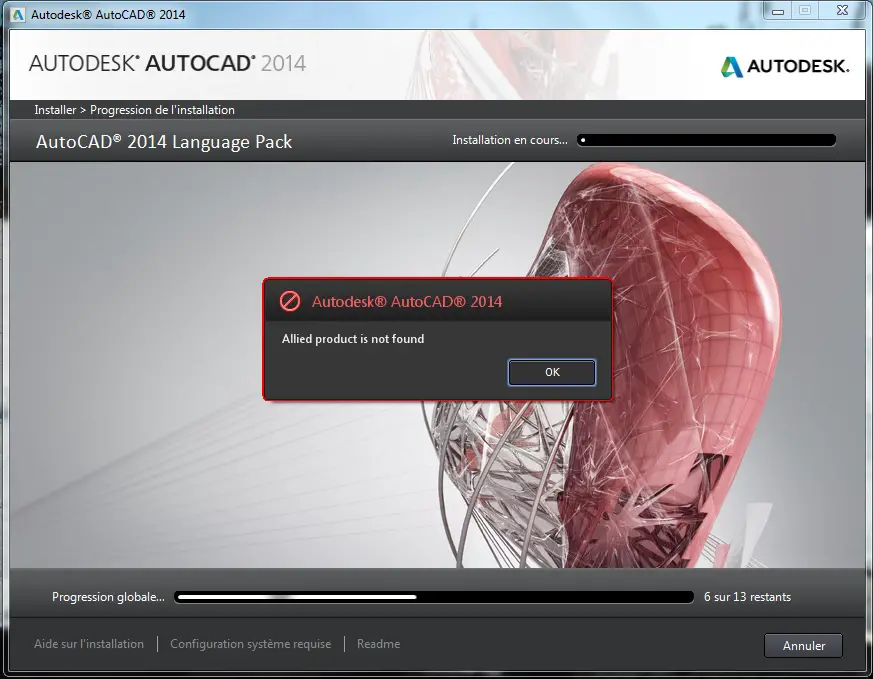
Autodesk AutoCAD 2014
Allied product is not found.
Answered By
points
N/A
#168102
Autodesk AutoCAD 2014 Allied product is not found

Hello,
Your problem can be fixed easily by using Microsoft Fixit utility.
1. Download this Fixit utility.
2. Run it.
3. Click “Detect Problem and let me select the fixes to apply”.
4. From the new window, press “Uninstalling”.
5. Wait until the search work finishes.
6. You’ll see “AutoCAD 2014 Language Pack” on the list. Select and press “Next”.
Now, run the setup again. This should go without any more problem.
Autodesk AutoCAD 2014 Allied product is not found

I guess you are installing the wrong language pack for your Autodesk AutoCAD 2014. There are different versions of AutoCAD 2014. There is Autodesk AutoCAD LT 2014 and there is the Autodesk AutoCAD 2014. I guess you are running the Autodesk AutoCAD LT 2014 Language Pack for your Autodesk AutoCAD 2014 which is not compatible.
Since you are using the Autodesk AutoCAD 2014 version, visit Autodesk AutoCAD 2014 Language Packs and download your desired language pack for your application. Once the desired language pack has been downloaded, double-click the downloaded file and then click Install to unpack the AutoCAD language pack files. When the extraction is complete, click Install again to begin installing the AutoCAD language pack you have selected.
When the AutoCAD language pack has been installed, you may experience the Autodesk Content Explorer to fail or will fail to work. If this happens, you need to install the Autodesk Content Service Language Pack hotfix to address this issue. Also, this hotfix is required after installing the language pack. Download Autodesk Content Service Multi-Lingual. Unpack the ZIP file then run the installer.
Autodesk AutoCAD 2014 Allied product is not found

Try to follow the following steps below:
1. You may need to uninstall the entire Autodesk programs using this Microsoft FixIt Utility, then choose your issue.
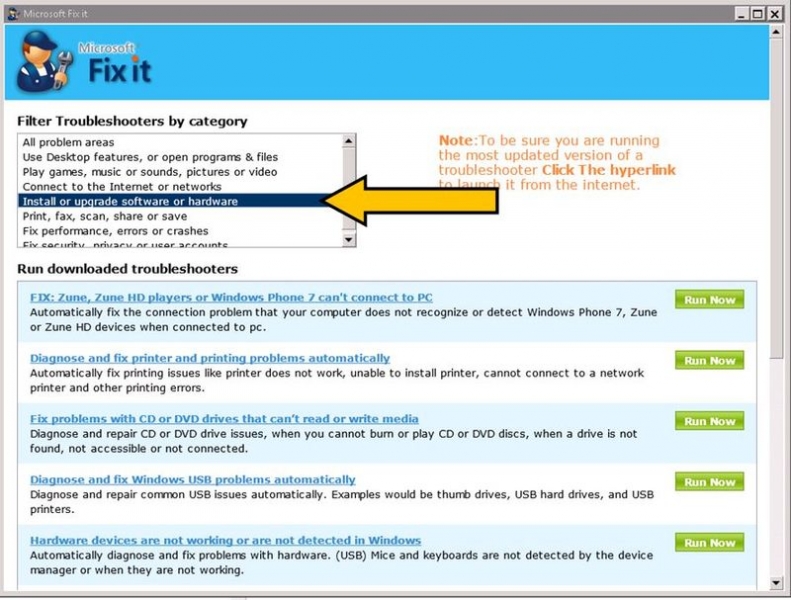
2. Scroll down and then click the Run Now button.
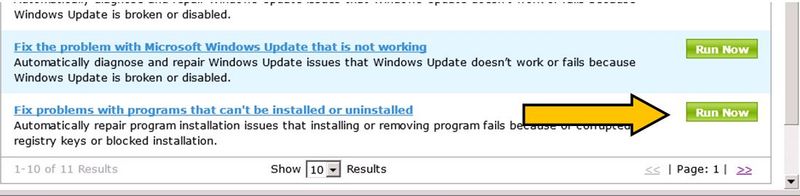
3. Choose the option, "Detect problems and let me select the fixes to apply".
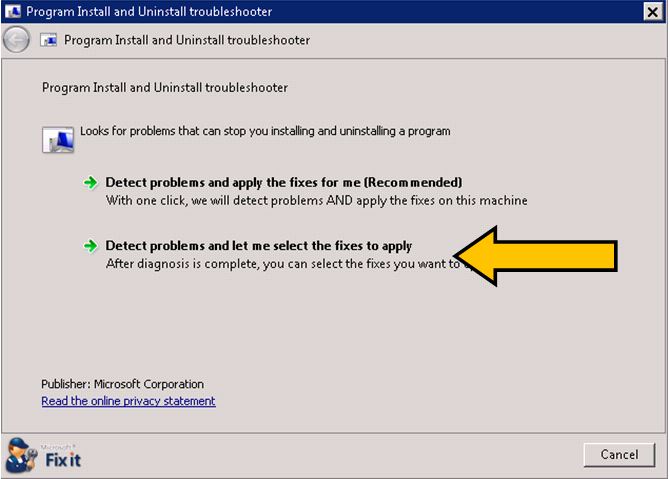
4. Click Uninstalling.
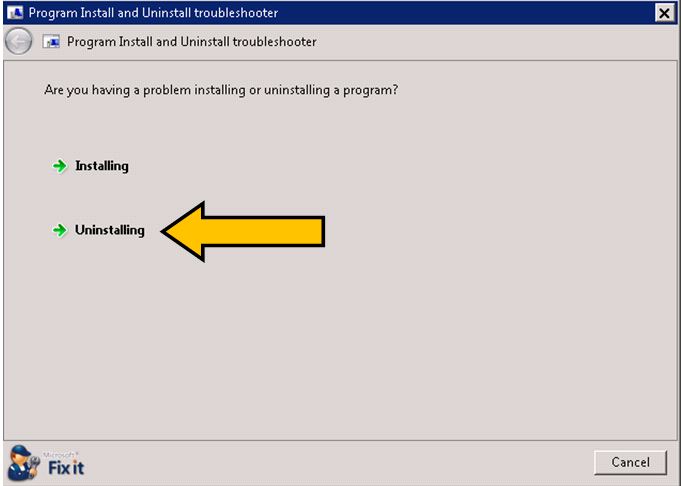
5. Then wait for few minutes while running the troubleshooter.
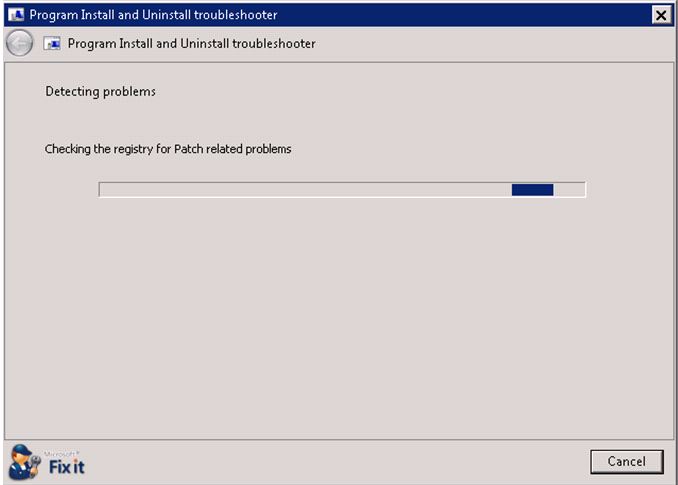
6. Notice that the AutoCAD 2014 and the language pack were both listed. Select the Language Pack and click Next.
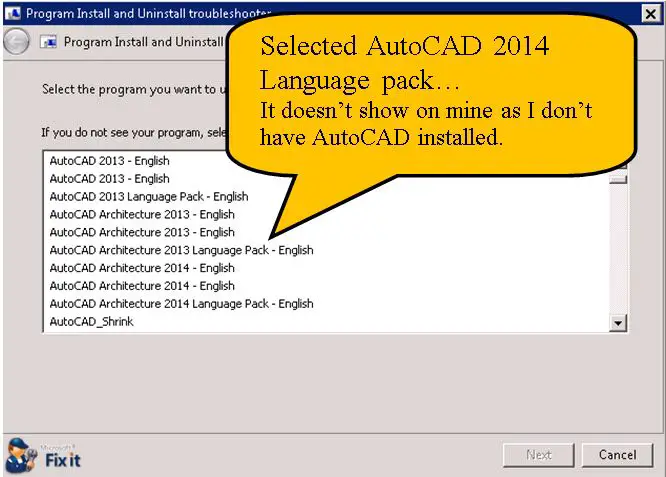
7. Uninstall both the AutoCAD 2014 and the Language Pack and then perform a fresh installation. Remember to run the Microsoft FixIt Utility when uninstalling each.