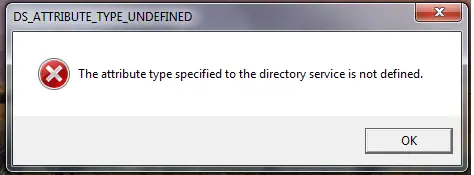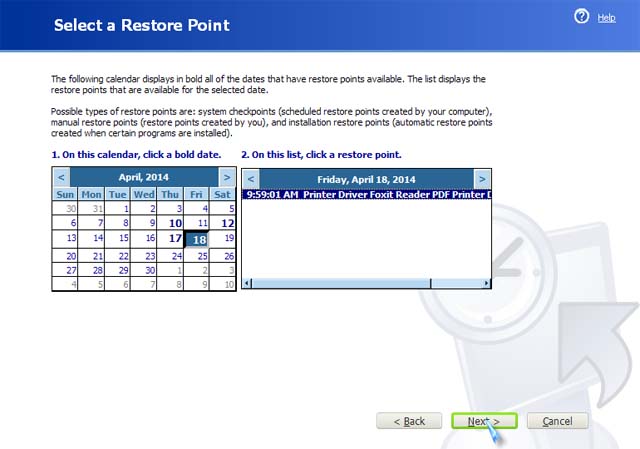Hello experts,
Recently I made some changes in my Windows. It worked fine for two days when this morning I got this error. I press OK and this error appear again and again. I did some researches on the Internet I found nothing. Can anyone help me to fix this please without reinstalling my Windows?
Thank you!
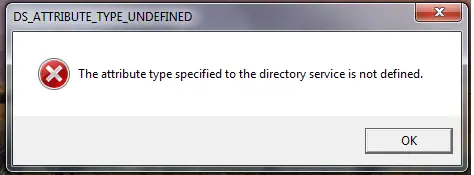
DS_ATTRIBUTE_TYPE_UNDEFINED
The attribute type specified to the directory service is not defined.
OK
The attribute type specified to the directory service is not defined.

If this error was thrown when opening a program after installing an update using the Windows Update, try restoring your computer to a previous time before the update was installed. Click Start, All Programs, Accessories, System Tools, and click System Restore. Make sure “Restore my computer to an earlier time” is selected then click Next.
Find the date before the update was installed and the date you will be selecting should have an available restore point. You cannot restore your computer without a restore point and restore points are created when you install a program on the computer or during system checkpoints which is automatically created by the computer. Select a suitable restore point then click Next. See image.
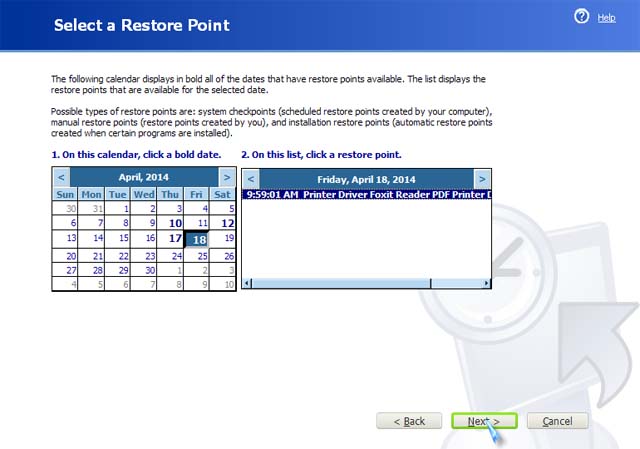
Read and follow the instructions on the next screen and click Next. The process will normally restart the computer and on starting up will try restoring the computer. But remember, it doesn’t guarantee that system restore can restore the computer to the said time. In case your computer can’t be restored, it would be a good idea to just upgrade to Service Pack 1 and then reinstall the application.
This way you already have the latest Service Pack for Windows 7 and installing any minor updates is not that important. To download the latest Service Pack for Microsoft Windows 7, visit Windows 7 Service Pack 1 [KB976932]. Install it then restart your computer to apply the changes. Once Service Pack 1 is already installed, reinstall the buggy program and see if it works. If it doesn’t, update it to the latest version.