APT line of the repository error

Hello,
I am just trying to add an APT line of the repository using Ubuntu Software but I get the following dialog box. I really have no idea to resolve this problem. I need your help to fix this issue as you can see the whole error image. I have consulted from the internet and could not get any assistance. Any help would be really appreciated. Thanks in advance.
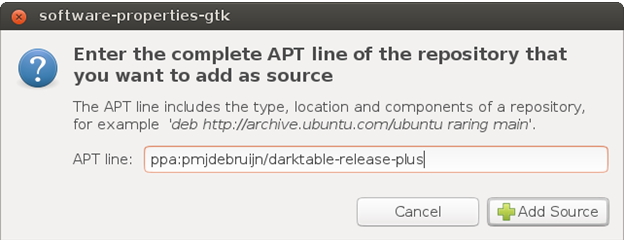
Software-properties-gtk
Enter the complete APT line of the repository that you want to add as source
The APT line includes the type, location and components of a respiratory, for Example ‘deb http://archive.ubuntu.com/ubuntu/ raring main’












