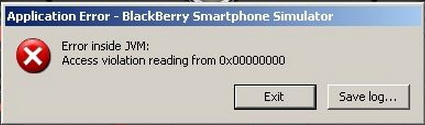Asked By
astrea
0 points
N/A
Posted on - 11/17/2011

I have been using BlackBerry Smartphone Simulator for months. Yesterday I tried to start the simulator and got the following message:
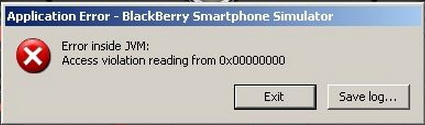
BlackBerry Smartphone Simulator
Error inside JVM:
Access violation reading from 0x00000000
One advice that I got was to find the file clean.bat and to run it. Then again I ran the simulator and then again I got the same message. It didn’t help.
Please help, what do you recommend that I should do?
Application Error BlackBerry Smartphone Simulator

Hello Astrea,
I already encountered that kind of problem and I solved it by shutting down the JDE and stimulator and then I just restart it again. That is all I did. You can also run clean.bat in the stimulator directory.
If that doesn't work for you, I suggest that you just upgrade your instimulator into the most latest evrsion which is compatible with blackberry phone.
You can stop the jde and then go to stimulator directory and then run clean bat. Restart JDE and go to file > delete stimulator file > delete file system
I hope itw orks for you. Good luck and have a nice day.
Zorian
Application Error BlackBerry Smartphone Simulator

That error with your BlackBerry phone simulator points the problem to JVM or Java Virtual Machine. This Java Virtual Machine is actually JRE or Java Runtime Environment. When you use or install an application on your computer that requires Java, you need to install JRE. So, check your computer if you have this program installed.
If you don’t have it, you need to install the Java Runtime Environment to make the simulator work. Unless you install it, it will give you the same error over and over again. Download Java SE Runtime Environment 9 or visit Java SE Downloads to see the list of available Java Runtime Environments. Java Runtime Environment 9 is available only to 64-bit Microsoft Windows.
If you need the 32-bit version, download Java SE Runtime Environment 8. This version is available for both 32-bit and 64-bit Microsoft Windows. Also, try downloading the BlackBerry Smartphone Simulator again.