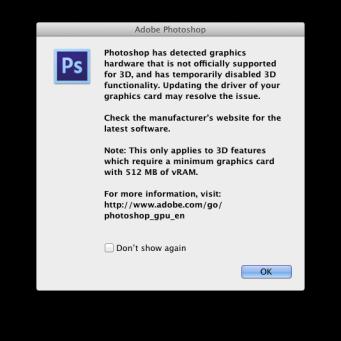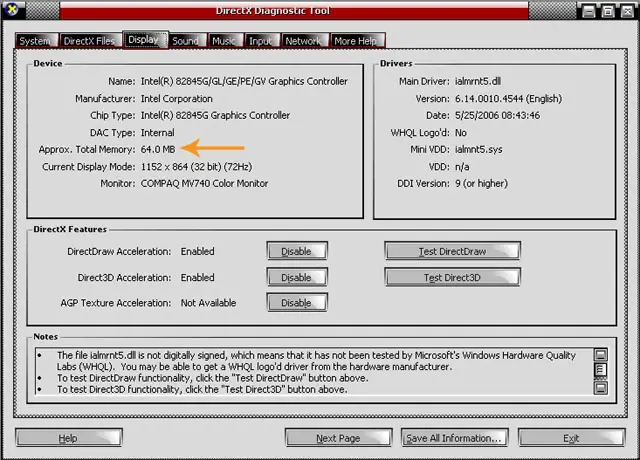Hi there,
This is the error that Photoshop gives me when I want to open it. I have the latest video driver and I checked the website below and made the changes. Nothing seems like to work. Does anyone have a solution about this error please ?
Thank you !
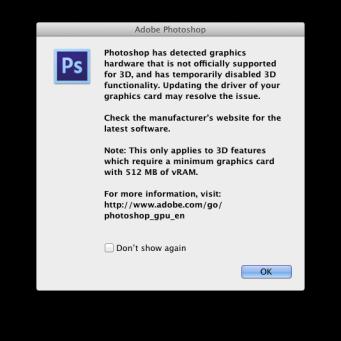
Photoshop has detected graphics hardware that is not officially supported for 3D, and has temporarily disabled 3D functionality. Updating the driver of your graphics card may resolve the issue.
Check the manufacturer’s website for the latest software.
Note: This only applies to 3D features which require a minimum graphics card with 512 MB of vRAM.
For more information, visit: https://helpx.adobe.com/photoshop/kb/photoshop-cc-gpu-card-faq.html
OK
Answered By
de Blair
10 points
N/A
#179393
Adobe Photoshop error with graphics hardware 3D

Hello,
If you are getting this error message, I can assume that you are using Adobe Photoshop CS6 (13.0x). This is the last major version of Photoshop to support Windows XP. This version and its update ones need atleast 512 MB of vRAM enabling and facilitating various 3D features. Though this is not enforced in 13.0, but for 13.1 /13.2, it is compulsion.
All you can do is:
Upgrade your video-card/hardware. So you may take full advantage of upcoming Photoshop innovations
You can uninstall, followed by reinstall. Then update to the point revision that supported the facilities you required e.g., 13.0.1. Ignore further updates.
Hope it helped you.
Adobe Photoshop error with graphics hardware 3D

Actually, even if you get this error in Photoshop, you can ignore it if you are not using the 3D feature of the program. If you have no plans of using the 3D feature of Adobe Photoshop, you can check “Don’t show again” on the dialog box to prevent the dialog from appearing again in the future.
But if you need to use the 3D feature of Photoshop, you probably need to upgrade your graphics adapter. To use the 3D functionality of Adobe Photoshop, verify that your graphics adapter supports at least 512 MB video RAM. This is the required minimum video RAM to use 3D on Photoshop.
To check the supported video RAM of your video card, click “Start”, “Run”, type without quotes “dxdiag” then hit “Enter”. This launches the Microsoft DirectX Diagnostic Tool. Wait until it is finished loading then select “Display” tab. Under “Device” section, the total amount of video RAM supported by your video card is listed in “Approx. Total Memory”.
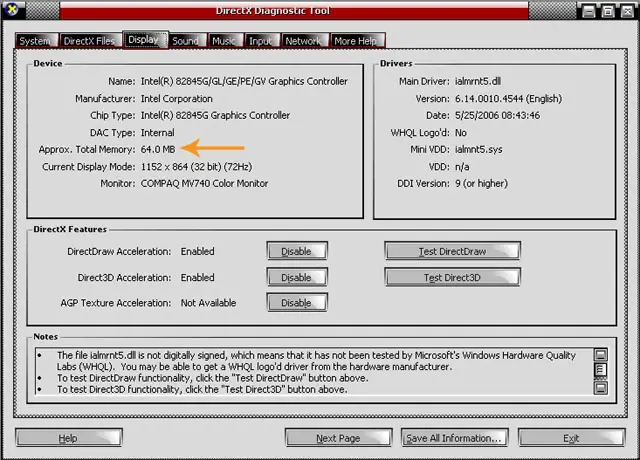
If you verify that your video card supports 512 MB video RAM or higher, try updating your video card’s driver. If you have an ASUS video card, go to ASUS Support and download the latest driver for your video card model. If you have an NVIDIA video card, go to NVIDIA Driver Downloads.
If you have an ATI Radeon or any AMD video card, go to AMD Drivers Support Download. If you are using a built-in Intel graphics adapter, go to Intel Support Drivers and Software. If you have a Matrox video card, go to Matrox Driver and Software Download.