Adobe Photoshop CS4 over CS3 problem

I have previously installed an Adobe Photoshop CS3 in my OS X 10.5 MacBook Pro.
Since I want more features, I installed Adobe Photoshop CS4 without uninstalling the old version of my Adobe Photoshop.
There were no problem encountered during the installation although I still have the old version.
After the installation I ran the Adobe Photoshop CS4 for testing, and it works fine.
After that I removed the Adobe Photoshop CS3 and nothing problem is encountered. But then, when I run the Adobe Photoshop CS4 there come the error.
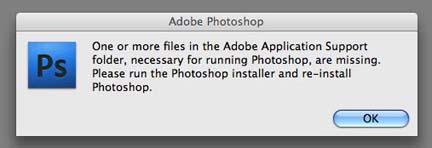
Adobe Photoshop
One or more files in the Adobe Application Support
folder, necessary for running Photoshop, are missing.
Please run the Photoshop installer and re-install
Photoshop.
I re-install the Photoshop CS4 but still I come-up with the same error.
So how do I solve it now?
Please help.












