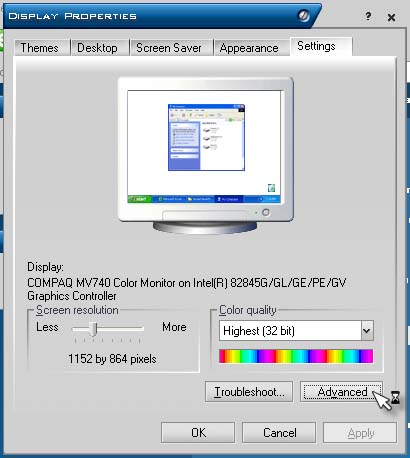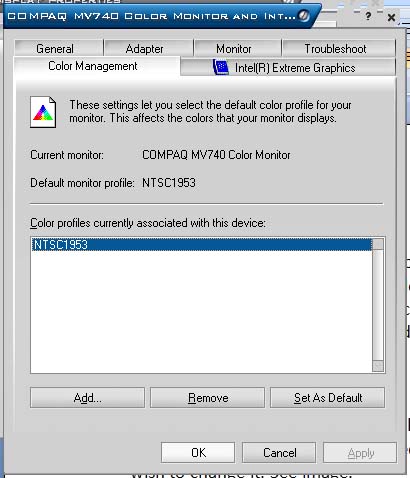Adobe Photoshop CS Extended with monitor problems

Hi there,
I don’t know what could be the problem with my monitor and how this is affecting my Photoshop. This is the error that appeared for the first time this morning. Ignore profile or use anyway doesn’t change anything in my system or on the program. What this error means ? Should I be worried ?
Regards experts !
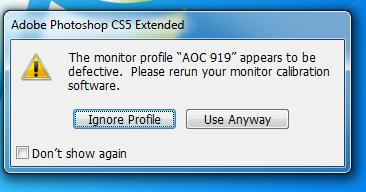
The monitor profile “AOC 919” appears to be defective. Please rerun your monitor calibration software.
Ignore Profile
Use Anyway