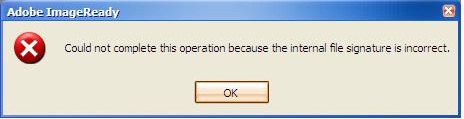Hi,
When I open the image ready file then it cannot open and displays the following error message. How can I solve this error? I extremely need your help to demolish the Adobe Image Ready error message. I would be really grateful to you. I am using Windows XP OS.
Thanks.
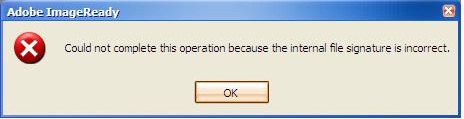
Adobe Image Ready
Could not complete this operation because the internal file signature is incorrect.
Adobe Image Ready error message

Hi there Yvonne J Parker,
The error you're getting is the error connected to the images you are trying to use and not to the software itself. In order to solve the problem, you will need to check your images. Check the extensions, try to open them using any image viewer you have installed on your computer and see what happens.
Most likely this is a png issue, so you'll have to convert those png files into jpegs and then import them into Adobe Image Ready.
Best regards,
Drake Vivian
Adobe Image Ready error message

If you have this error when opening a particular file in Adobe ImageReady, check if the file is valid or is not corrupt. Adobe ImageReady supports the standard image formats like JPG, GIF, PNG, and others. If the file you want to open is viewable in Windows Explorer then Adobe ImageReady can open it. First, try viewing the file in Windows Explorer.
On the other hand, if the file you want to open is a project in Adobe ImageReady, one possible reason is that the file got corrupted. Unfortunately, there is no clear solution to this but to create the project again. If the file is a download, try downloading it again from a different website. Try using a download manager to make sure the file downloads completely.