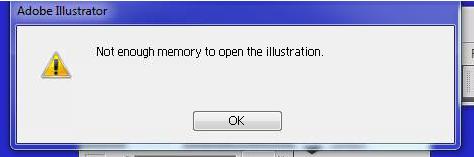Hello tech experts,
I did not have any problem or issue while installing Abode Illustrator. Now I am facing errors day by day. Today when I open the existing file or when I try to create a new one I ended up with an error message. The error message states that there is not enough memory to open the illustration. How I can solve this error? Please help me. Thanks in advance.
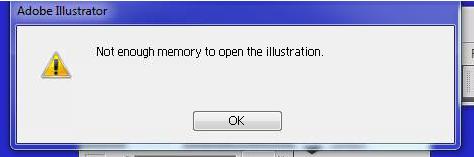
Adobe Illustrator error
Not enough memory to open the illustration.
Adobe Illustrator error “not enough memory to open the illustration

I experienced this very same issue before with my Adobe Illustrator CS5. The error appears randomly at first until I could not open anything in Illustrator without showing the error message. I checked on my computer's RAM and hard disk drive, but it was working fine and not running low. Neither the process of Illustrator seems to be just fine.
A simple reboot can temporarily fix the issue. And also, I browsed to the path below and then rename the Adobe Illustrator CS5 Setting folder.
C:UsersMyPCnameAppDataRoamingAdobe
Then, when I launched Illustrator again, the folder was built again from scratch. And the issue is no longer existing. After some time, the same issue happens again when the folder was renamed again. It looks like there is in the Settings folder that is being damaged but I'm not sure which file it is. However, you can try renaming the setting folder as a temporary solution.
Alternatively, you can also try deleting your preferences. It may also be corrupted. It's on your default drive under Adobe folder.
Adobe Illustrator error “not enough memory to open the illustration

This is also one of the common problems a user might encounter when using Adobe Illustrator. The error can happen for different reasons. One thing is clear though. The amount of physical RAM installed on your computer is somewhat not the cause of the problem. It seems the problem can be encountered even if your computer has 16 GB of RAM and that’s odd.
There are instances where the problem is caused by how memory is managed. There are also ones that are related to the preferences file. You can also trigger the error if you open Illustrator with a lower screen resolution. The resolution that best supports Adobe Illustrator is 1024 x 768 and higher.
If your current screen resolution is set to a lower value, change to this value or higher. If this doesn’t fix it, Adobe support recommends resetting or deleting the preferences file. To do this, press and hold CTRL + ALT + SHIFT and then launch Adobe Illustrator. This should fix the problem. Also, for your information, this error usually happens in random.
It’s like it can happen right now and then will work properly later and then will appear again after a few days.