Add Roles and Features Wizard error with destination server

Hi there,
This is the error when I want to install some adds for Microsoft Server 2012 and I have to close the install wizard. Is there a solution for this ? Why I cannot make the proper install ?
Thank you !
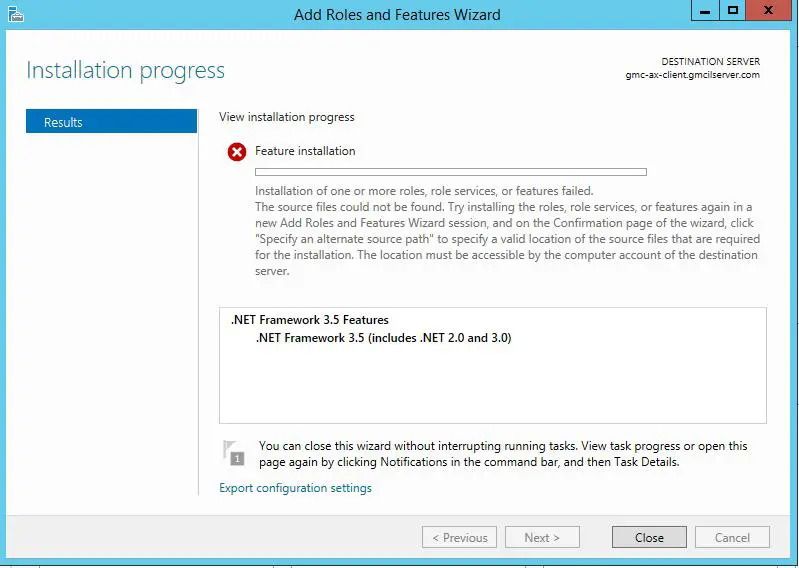
Installation of one or more roles, role services, or features failed.
The source files could not be found. Try installing the roles, role services, or features again in a new Add Roles and Features Wizard session, and on the Confirmation page of the wizard, click "Specify an alternate source path" to specify a valid location of the source files that are required for the installation. The location must be accessible by the computer account of the destination server.












