Active Directory on Windows 7



Yes you can install active directory in windows 7.
1. You must download the software from Microsoft. In the Microsoft Download Centre these are called "Remote Server Administration Tools for Windows 7
http://www.microsoft.com/en-us/download/details.aspx?id=7887
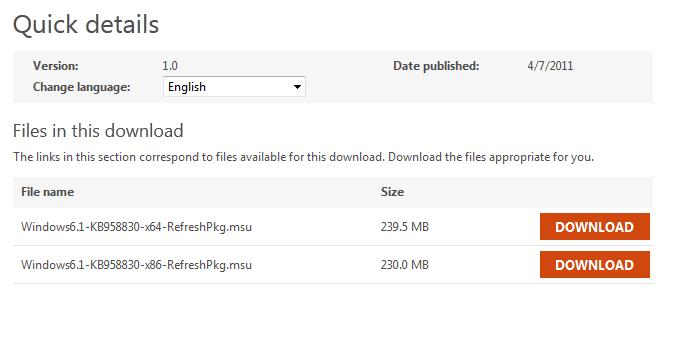
2. We can download Windows6.1-KB958830-x64-RefreshPkg.msu file if your windows 7 64 bit or Windows6.1-KB958830-x86-RefreshPkg.msu if your windows 7 32 bit
3. After it's been successfully installed go to the Start Menu > Control Panel and select "Programs and features".
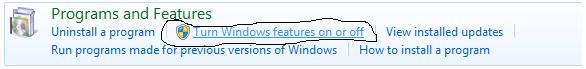
4. The "Windows Features" dialog box will be displayed, scroll down to "Role Administration Tools" (under "Remote Server Administration Tools") and select the following items:
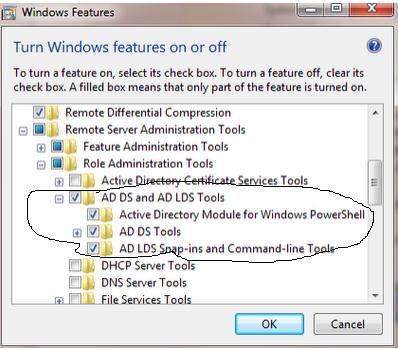
5. In order to make finding these under the Start Menu a little easier right-click the Start Button and select "Properties";
6. Select "Customize …" and then scroll down the list until you see "System administrative tools" and choose where you want the tools to display;
7. Under the Start Menu you will now see an "Administrative Tools" option, under this you'll see the new AD Tools.
At end It has been tested on Windows 7 Ultimate but will probably work with Professional or Enterprise as well – Home users it will not work
If you have any inquiries please don’t hesitate to contact me.
Your feedback is highly appreciated.
