Access violation at address 71AD2E70

Hello computer enthusiast,
I experience a problem while using Total Commander, while I was using the application, a message box appeared on my screen, the message goes, Access violation at address 71AD2E70, please see below the complete error message I pasted.
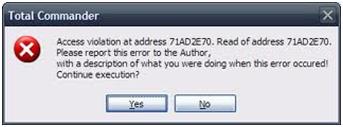
Total Commander
Access violation at address 71AD2E70. Read of address 71AD2E70.
Please report this error to the Author,
with a description of what you were doing when this error occurred!
Continue execution?
This is my first time to see such error message, I don't remember doing some setting changes before this error message came about, I already done restarting my computer, I even re installed the application, but same error message will occur, at any given time while using the application, please help me with my problem, thanks and more power to all.












