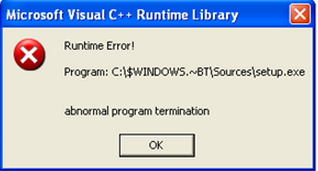Abnormal Program Termination Error in Windows 7

I got an error while I was downloading my Windows 7 operating system. This is the message:
“Microsoft Visual C++ Runtime Library
Runtime Error!
Program: C:$WINDOS.~BTSourcessetup.exe
Abnormal program termination.”
Attached below is the image so that you will better understand my problem. Please help me. Send me suggestions on how to solve my problem. Thanks!