Asked By
Sjohn
30 points
N/A
Posted on - 05/17/2012

ABIS error code
I'm using Neurotechnology Biometric SDK 4.2. The Product revision number is 81229. During the launching of this. I get this error message. Is this a common bug? Would it go away when I try installing another version?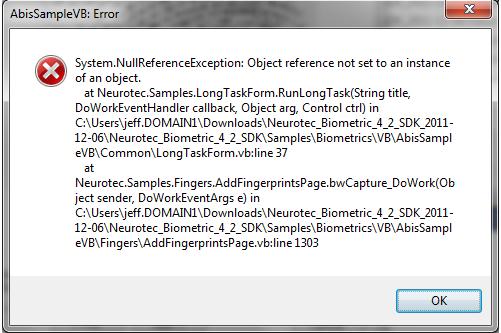
Question: 1 – I can’t run World of Warcraft game. It shows me the following message. I’m so fed up. Please help me in this guys.
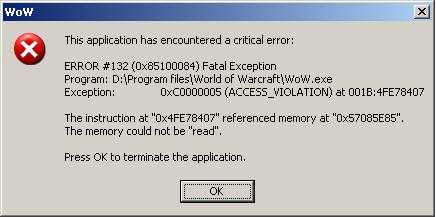
Question: 2 – Error with Microsoft Starry Night Application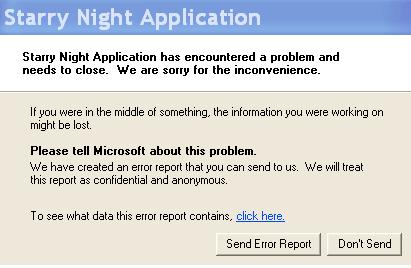
Question: 3 – Get this error while installing hardware on my PC. What does this mean and where does it lead to?
Many thanks in return
.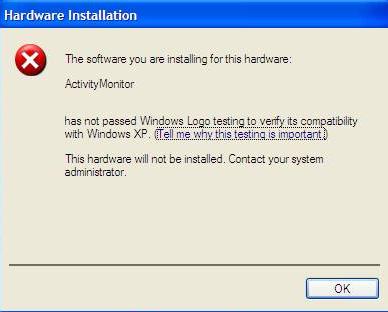
Error:
Wow
This application has encountered a critical error:
ERROR # 132(0x85100084) Fatal Exception
Program: D:Program filesWorld of WarcraftWow.exe
Exception: 0x0000005 (ACCESS_VIOLATION) AT 001bB:4FE78407
The instruction at "0x4FE78407" referenced memory at "0x57085E85".
The memory could not be "read".
Press OK to terminate the application.
ABIS error code (Neurotechnology Biometric SDK 4.2.)

What a post you got here. It’s hard to determine which of these Windows is really your operating system. Regarding your problem with Neurotechnology Biometric SDK 4.2, I think this is an internal program error in the application. Try restarting your computer then try again. If the same error appeared again, check the system requirements of the software you are using. To use the program, it should support the operating system running on your machine otherwise you will just keep on receiving these errors. If you are sure that your program supports your operating system, try uninstalling it then install it back and then try again.
Regarding your problem with World of Warcraft, I think you have a system incompatibility issue here. This game supports the 32-bit and 64-bit versions of these operating systems: Windows XP, Windows Vista, and Windows 7. With your screenshot there, I think you are using a different Windows version that is not supported by the game.
With your problem in using Starry Night, if this is the first time you encounter this error, try restarting your computer then try again. If the same thing happened on the next attempt, you should check if the program supports your operating system. If not, install the right version of Starry Night that supports your Windows version.
Regarding your problem when you tried installing a device on your computer, it seems that the version of the driver for the device is not supported by your operating system. Try downloading a much newer version of the device’s driver that supports Windows XP. Or you may try visiting Microsoft’s web site and search for a patch for your device’s specific model.













