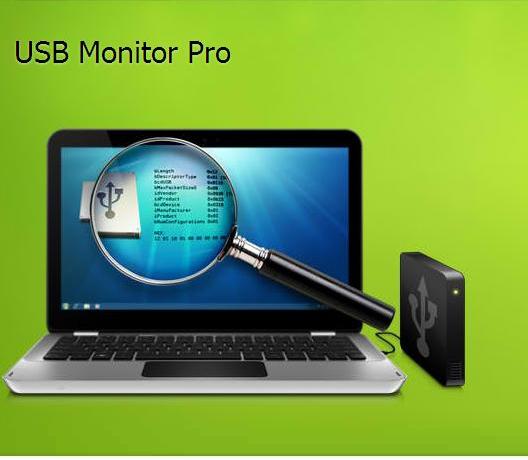I am trying to monitor the signal of a USB midi keyboard but the driver is not installed the keyboard is shown as an invalid USB device and I can’t start monitoring. I had tried the free version on catching data during the enumeration stage but failed. The monitor seems can start only after the USB device has been enumerated, or it is a limitation of this free version? But isn't it the purpose of advanced USB Port monitor 6 to show what are the raw data on the port even without driver ? Is there a way to monitor the data in the USB? Thanks for the help in advance.
Advanced usb port monitor 6 of usb midi keyboard

Hi Sutclifffe
Yes there is a way to monitor the data from a USB by using USB Sniffer for Windows.
A tool that logs USB data exchanges between hardware and device driver.
And you could also try USB Monitor Pro. A tool that lets you monitor USB data, detect bugs and issues. Can monitor several devices at a time.
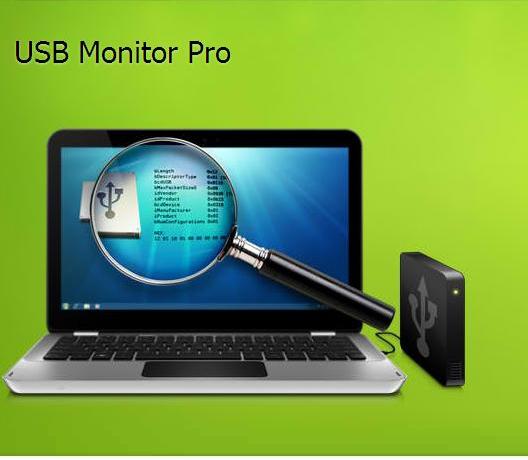
Advanced usb port monitor 6 of usb midi keyboard

If you are connecting a new USB device on your computer, make sure you have installed all the necessary drivers for your computer. You can always download them from the manufacturer’s website. See the following list of computer manufacturers:
Once you have updated all the necessary drivers on your computer and your USB device still appears invalid, make sure you have installed the device’s driver. If your device comes with an installation CD, that CD should contain the driver. Install the driver from the CD so your device can be identified. You should be able to use your device after this.