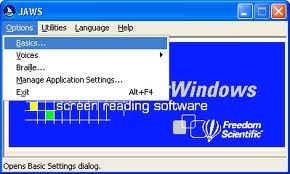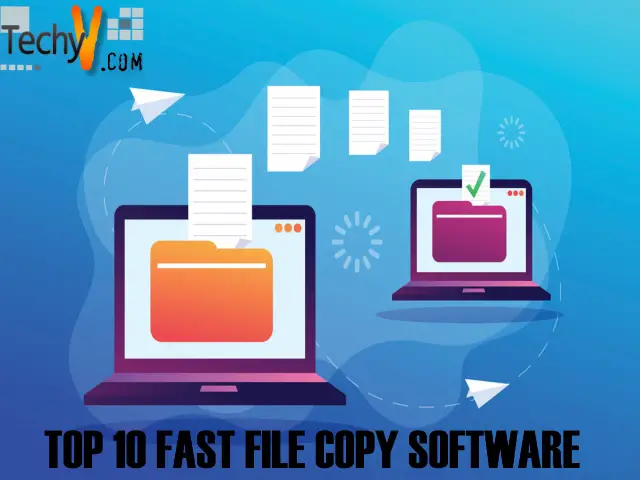Manual Installation of Magento
Follow the below steps for the Installation of Magento.
1st Step: Download Magento software below the link.
https://magento.com/tech-resources/download.
2nd Step: Upload package on your account through control Panel – File Manager.
There are two options to place Magento download files.
- In public html folder (your website will be available directly via your domain).
- Or under sub-folder, for instance if domain surname is described yourdomainname.com and you can choose to install script in public html/ magento folder.
While you upload package, you be able to extract it via control Panel – File Manager.
3rd Step: Produce a MySQL data-base and assign user for it through control Panel- MySQL Data-bases. Bear in mind the data-base details, since you may like them throughout script installation.
MySQL database is formed along with your username as prefix username data-base name and this can be the name you have to employ for your software.
4th Step: We'll install Magento within the public html/ magento folder. When package is uploaded plus extracted and you have a MySQL data-base, follow to link https://magento.com/tech-resources/download.
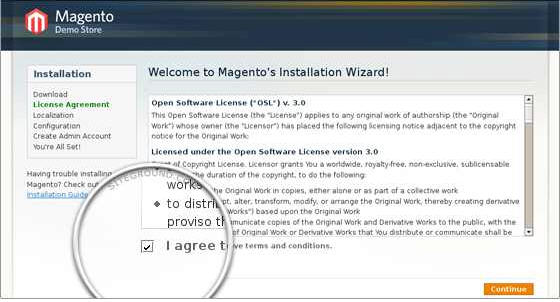
Click on check box next to I agree with the terms and conditions and click on Continue button.
5th Step: Decide the popular Time Zone and Currency.

Click on Continue button.
6th Step: Enter the data-base details: Data-base Name, User-Name and User-Password.
Click on check box next to then omit Base URL justification before next step.Click on Continue button.
7th Step: At now you ought to enter the private data and the admin login details that you wish to use. You’ll be able to leave Encryption Key field empty.
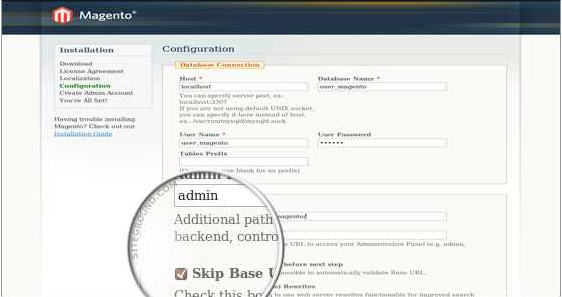
Click on Continue button.
8th Step: Then Write down encryption key; it'll be employed by Magento toward encrypts password, credit cards plus alternative confidential data. Then enjoy the facilities of Magento software.