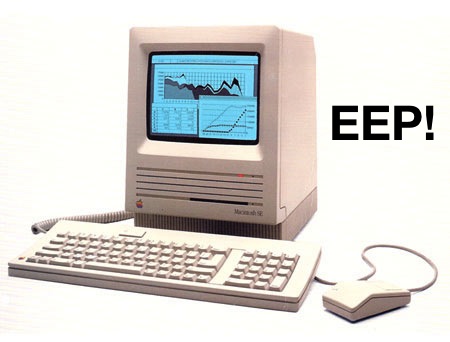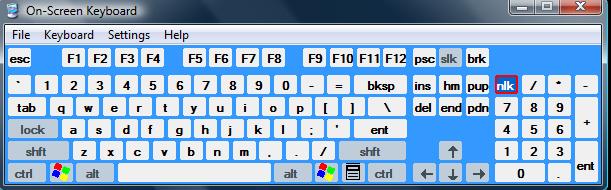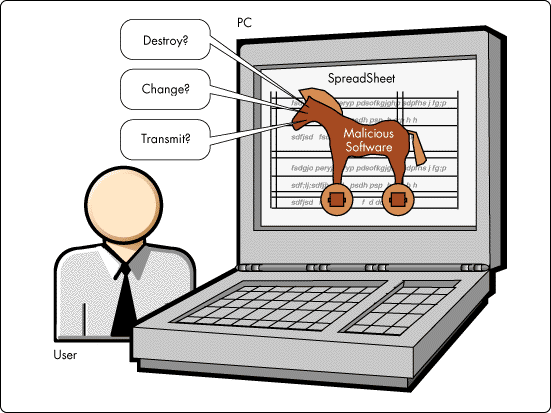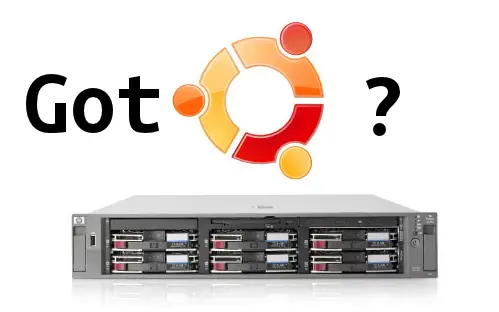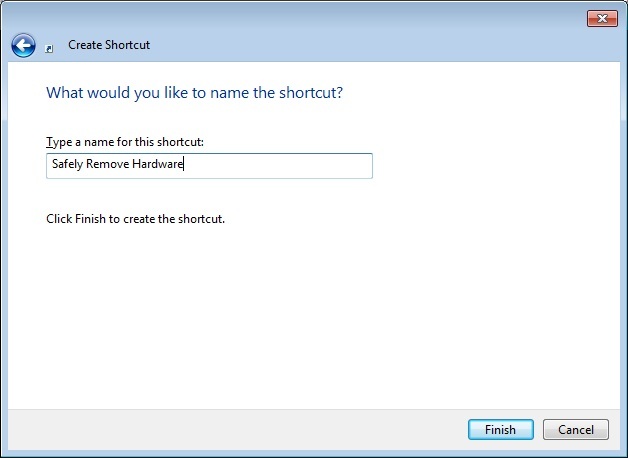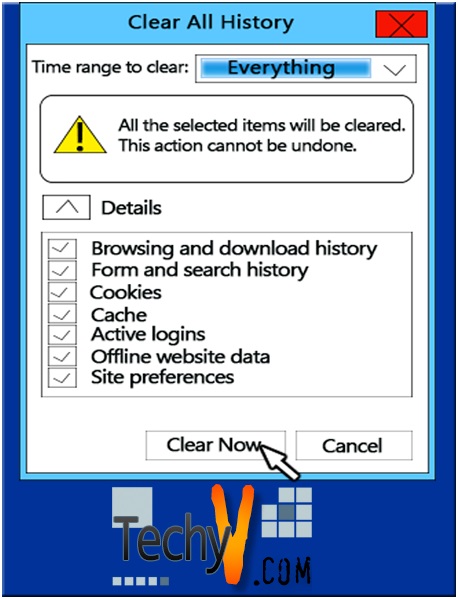Do you miss the classic Mac sounds in OSX mountain lion?
Are you using Macs from a long time and you really like to get all the old mac sounds that you were used to? Well then you have come to the right place. Please follow the following easy steps.
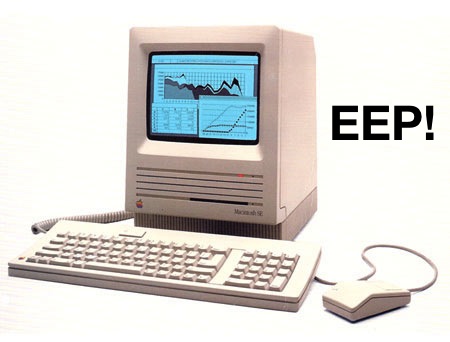
- Please visit https://www.macupdate.com/ and download the classic sound pack in a zip file to your mac
- Press and hold the “options” key and click “go” in finder of your mac
- You will see a hidden folder opening now
- There’s a folder called “Sounds”
- Paste all the new sound files that you downloaded
- Go to your sound effects and try to change the sounds now
- You will see all the newly added files there