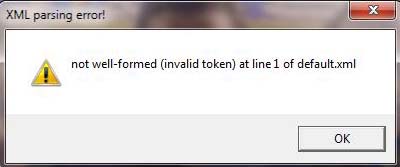Asked By
Piomiarf
10 points
N/A
Posted on - 02/09/2012

I played Football Manager 2012, but I got XML Parsing Error when saving or sometimes even when just loading the game.
I searched online, and I was told to delete the settings folder in C: but that did not resolve my problem even if I already choose the “show hidden files” in folder options. How can I fix this error?
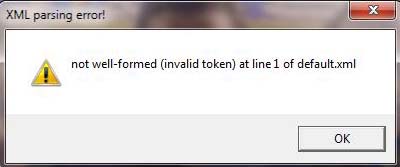
XML parsing error!
Not well-formed (invalid token) at line 1 of default.xml
OK
XML Parsing Error in Football Manager 2012

You modify the properties of FM2012.exe lies on your desktop….
* right click the FOOTBALL MANAGER shortcut.
* A pop-up menu will appear then Click "Properties".
* Into the field named "Target", just write “reset_preferences” cmd line option just after "Football Manager2012(exe)", then it might look like:
"C:Program FilesSports InteractiveFootball Manager 2012Football Manager2012.exe" –“reset_preferences”
* Hit “OK” and now just normally try to run game using the desktop shortcut.
You may want to erase the command exactly after you run the game, on the other hand, this'll constantly reset “preferences” each and every single time you run it.
Is there are noshortcut on desktop? you can simply create it then execute the formula given on the new shortcut you've made.
Note:
* Did you have got the game from “Steam”? then you’ll find the Football Manager.exe in the following directory:
C:/Program Files/Steam/SteamApps/Common/Football Manager 2012/
* Did you collected the game from a boxed DVD copy?? then you will find the Football Manager.exe in the following directory:
C:/Program Files/Sports Interactive/Football Manager 2012/
Hope this helps you. Thanks,
XML Parsing Error in Football Manager 2012

Whatsup buddy!
To resolve that issue you will need to use the following procedure:
-
You will need to try deleting all the files in the Settings folder from the following program path as detailed below:
-
For Windows XP: My Computer -> Local Disk (C: Documents and Settings<username>Application DataSports InteractiveFootball Manager 2012Settings
-
For Windows Vista or Windows 7: Computer -> Local Disk (C:Users<username>AppDataRoamingSports Interactive Football Manager 2012Settings
-
After that, you will need to refresh the desktop and then open the game again. Note that you will need to go to "Load game" "load last game will not work"
Regards,
Carl