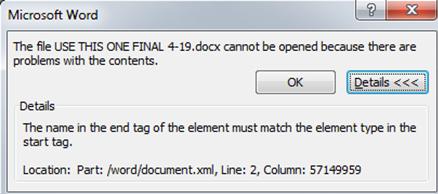Asked By
donald hall
0 points
N/A
Posted on - 06/14/2012

Hello guys,
I am facing a problem in opening a Microsoft word document.
My document is actually fairly large, say around 200 MB. It is written in Microsoft word 2010.
Whenever I try to open it, it gives me the following error:
Error:
The file USE THIS ONE FINAL 4-19.docx cannot be opened because there are problems with the contents.
Details
The name in the end tag of the element must match the element type in the start tag. Location:Part:/word/document.xml,Line:2,Column:57149959
I zipped the file by renaming it from docx extension to a zip extension and moved the document.
I need to solve this problem so that I can open my file and work on it properly.
Please let me know if any kind of help is needed in resolving this problem
Looking forward for your replies
Regards
Donald
Answered By
spaceman
0 points
N/A
#125128
Xml error in word 2010 Unable to work with Microsoft word

The problem you are facing has possibly nothing to do with the size, but rather with the content.
One of the reason for this problem to occur could be if an equation and text box (or a graphical object) being anchored to the same para in the word document.
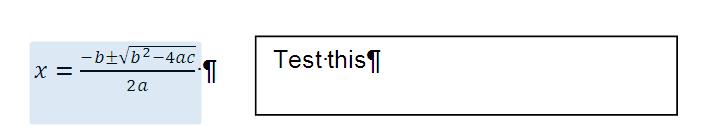
Do you have an equation inside the word document?
If yes, read further to get your problem solved.
It is likely that you have not yet updated with Office 2010 Service Pack 1, which would have prevented this issue.
1. As a first step just update with Office 2010 Service Pack 1.
2. Go to this link download the fix and run it (follow the wizard).
This will help you to open the file for now, but not completely resolve the problem with file.
For that you will have to change the structure manually.
3. Open the recovered document, use selection pane from Home>Select>Selection pane, then use the control key and then select all the boxes.
4. Once that is done, click the group button under the format tab and group the objects.
5. Now use save as save use a new name with rich text format (*.rtf format).
This should solve your problem.