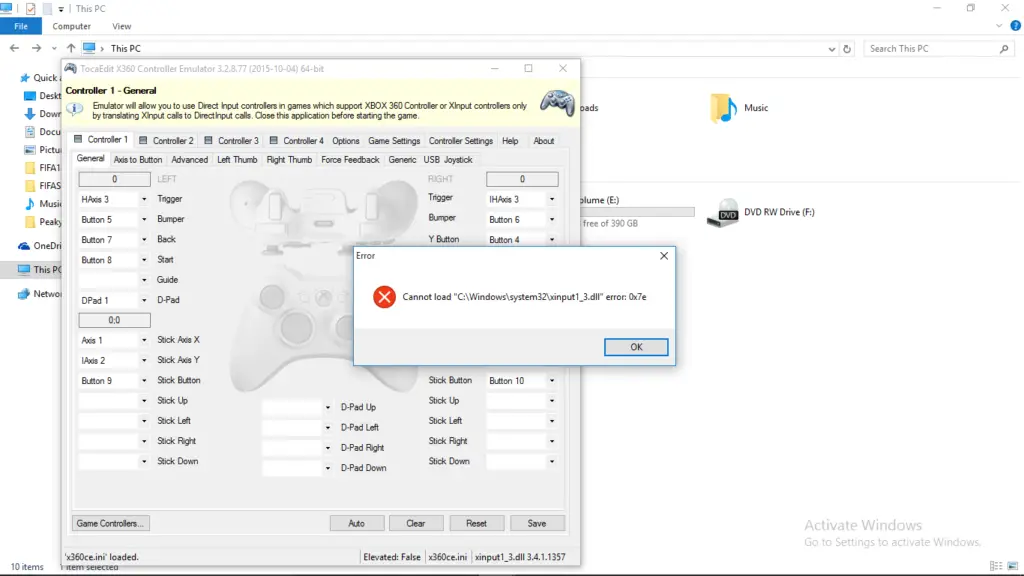X360ce Failed To Load Xinput1_3 Dll

Hello, after filling my x360ce, an error comes that says x360ce failed to load xinput 1_3 dll, System.ComponentModel.Win32Exception (0x80004005): Can not find the requested module after trying to do it for hours, can someone help me to solve these things?