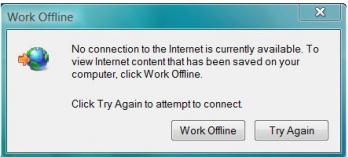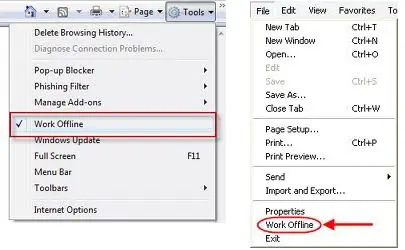Work Offline Error Message in Internet Explorer

I keep on getting this error message that says Work Offline using my Internet Explorer. The dialogue box for the error message shows two buttons that can be clicked: Work Offline and Try Again.
I usually just click on Try Again, and it would go away but it would come up again after several seconds and then I click on Try Again one more time, it would then go away but it would come up again after some time. Sometimes I usually just end up using my Mozilla.
Can anybody please help me on this?
Thanks.
Here is the error:
Work Offline
No connection to the Internet is currently available. To view Internet content that has been saved on your computer.
Click Work Offline.
Click Try Again to attempt to connect.
Work Offline Try Again