Windows Vista encounter updating error windows entry point not found

Hello,
After I made an update to my Windows Vista this error message boxes appeared on my desktop. I don’t know if I can roll back the updates and if this is possible. I never experienced such an error before and I am stuck with this. Can anyone please tell me how can I fix this without reinstalling my Windows Vista? Should I make updates when they are available?
Thank you!
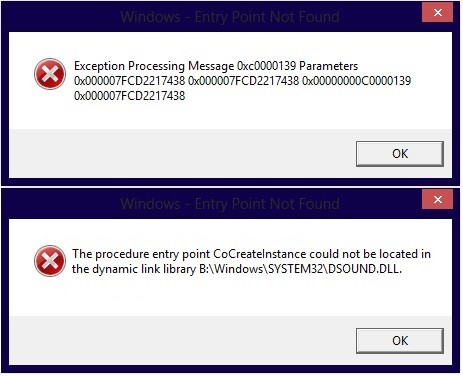
Exception Processing Message 0xc0000139 Parameters
0x000007FCD2217438 0x000007FCD2217438 0x00000000C0000139
0x000007FCD2217438
OK
The procedure entry point CoCreateinstance could not be located in
the dynamic link library B:WindowsSYSTEM32DSOUND.DLL.
OK












