Windows server backup-Active directory domain service

Hi friends,
Recently my server has been slowing down and so I decided to format the operating system and re install afresh. Afterwards i decided to run quest recovery manager for active directory forest edition.
I want to recover the active directory domain service. I am hoping I will view the comparison reports and see what objects and attributes have been deleted or changed in active directory to enable efficient,focused recovery at the object or attribute level.
In the process, I encounter this sort of an error message which am hoping somebody understands and will get me help as soon,
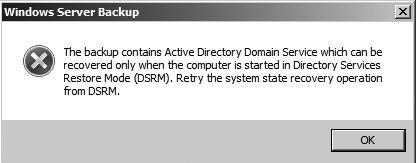
Windows Server Backup
The backup contains Active Directory Domain Service which can be recovered only when the computer is started in Directory Services Restore Mode (DSRM). Retry the system state recovery operation from DSRM.
I have read through several forums and still not found conclusive solution to this sort of error. With the previous installation, I have never encountered any problem while running this recovery manager.
Anyone with any idea how I can go about this.
Please help.
Thank you.












