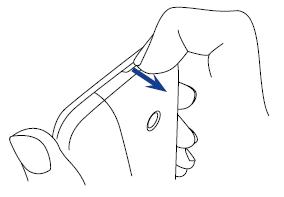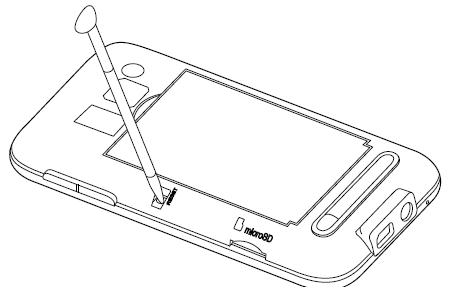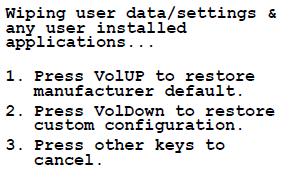Windows Mobile 6.5 Rom Upgrade Problem

Currently I am using HTC tytn II mobile. In my phone,
Rom upgrade option available and I have upgraded my phone from Windows Mobile 6 to Windows Mobile 6.5. In 6.5 there are some technical problems and now I am not able to use this OPERATING SYSTEM. I want Windows Mobile 6 Operating System.
Can you guide me from where I will get this and how I can install this into my phone?