Windows Live Movie Maker can’t start

Hello experts,
I am using Windows 8 Pro 64 Bits in my Computer, an ASUS F3SC. I have installed NVIDIA Driver and working very well. When I install Windows Essentials 2011 or 2012, Windows Live Movie Maker does not work, giving the message in attachment. I really need your help.
Thanks
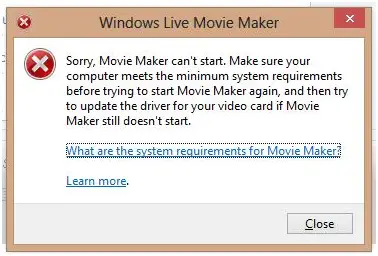
Sorry, Movie Maker can’t start. Make sure your computer meets the minimum system requirements before trying to start Movie Maker again, and then try to update the driver for your video card if Movie Maker still doesn’t start.
What are the system requirements for Movie Maker?
Learn More.












