Windows Internet Explorer – Silver error message

Friends,
I have Microsoft Silverlight Version: 4.0.60310.0 installed into my system.
When I try to navigate 'worldwidetelescope.org' that uses silverlight, the website drops and following message encounters.
I think its due to the Silverlight is not working properly.
But how can I resolve the problem?
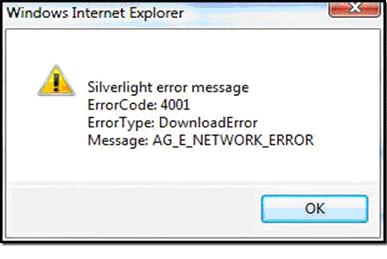
Windows Internet Explorer
Silver error message
ErrorCode: 4001
ErrorType: DownloadError
Message: AG_E_NETWORK_ERROR
Thanks,
Albert












