Windows Installer – Error opening installation log file

Hi Experts,
While uninstalling Adobe Premiere Elements I received an error message.
Have a look at the screenshot of the error message below. What does it mean?
I tried it several times but failed. Have you any idea?
Please help me to solve it.
Thanks in advance.
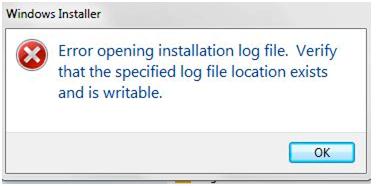
Windows Installer
Error opening installation log file. Verify that the specified log file location exists and is writable.












