Windows Defender failed to initialize

I do not understand why this happened after I updated my version of ‘Windows Vista Home Premium’. Windows Defender ‘ was preloaded on the operating system and I could not uninstall it.
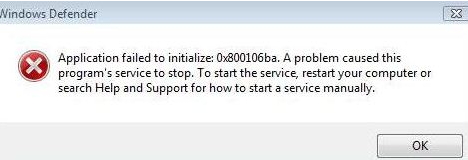
Application failed to initialize: 0x800106ba. A problem caused this program’s service to stop. To start the service, restart your computer or search Help and Support for how to start a service manually.
After reinstalling my OS, the system was automatically updated to a service pack and the problem listed above happened after I updated it. Whenever ‘Windows Defender’ was opened, the error would appear immediately. The service was started before that execution, but nothing shown up on the screen. However, later a pop-up appeared. I deactivated the McAfee Antivirus but it did not help any.
I wish to know how I can manually set the update definition for Windows Defender.
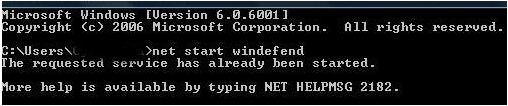
I also want to know that all of the applications and software's on the SP2 are updated properly.
This issue keeps occurring.
Please help.












