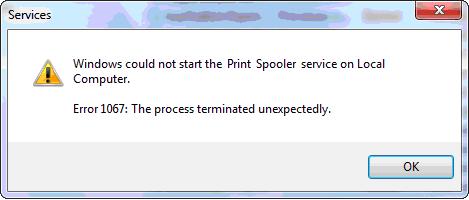Hi Trouble shooters,
I am getting this Print Spooler service error message on the local computer. I am struggling hard to find the solution for this error, please help. I have a printer in the network and it is connected too. But why the process is terminated unexpectedly. Please suggest me some solution. Your help is great.
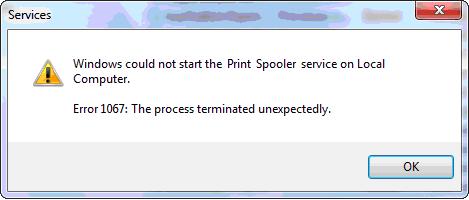
Windows could not start the Print Spooler service on Local Computer.
Error 1067: The process terminated unexpectedly.
Answered By
points
N/A
#181640
Windows could not start the Print Spooler service

Hello,
This error is happening because Print Spooler service is inactive. In order to activate the service, you have to run a command.
1. From the Start menu search bar, type “cmd.exe”.
2. Right-click and select “Run as administrator”.
3. Now, type and enter the following command:
sc start spooler
exit
If you want to do this manually,
1. From the Start menu search bar, type “Run”.
2. Type and press “OK” this line: services.msc
3. Scroll download and find out: Print Spooler
4. Double-click to open “Properties”.
5. From the “General” tab, select “Startup type” to “Automatic”.
6. From “Service status”, press “Start”.
7. Press Apply >> OK.
Now “Print Spooler” service will start normally and give you no more error.