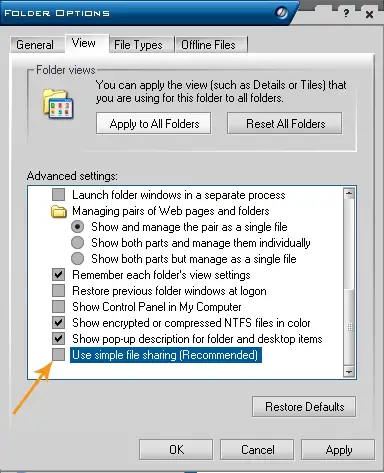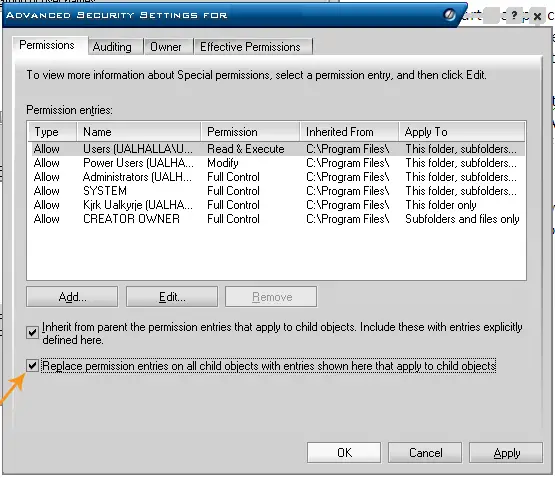WINDOWS 7 x64’s Photoshop CS 5 facing error 16 starting problem

Hi friends,
Are you familiar with WINDOWS 7 x64’s Photoshop CS5, then try to help me. I’m using this Photoshop CS5 for past one month and I never found any problem in using it. Unfortunately, when I tried to launch it this morning, I received this error.
Error 16 Starting Photoshop CS5 on Win 7 x64
Configuration error
Please uninstall and reinstall the product.
If this problem still occurs, please contact Adobe technic& support for help, and mention the efror code shown at the bottom of this screen.
Error. 16
http//www.adobe.com/support/
OK
When I clicked the OK button I got a window that I’ve pasted below.
Adobe Photoshop C55
Additional unlicensed language packs found in the application folder. Please restart the application.
OK
In this problem, I did not seek help from the technical support of Adobe, as I know it’s no use in contacting them. They are not responding as we expect them to.
The previous day it worked well, but today I’m getting this. I don’t know what to do with it. I’m in need of your help.
Thank you.