Windows 7 OS and getting an error message with DVDfab

Hi experts,
I am using Windows 7 OS and getting an error message with DVDfab and shows msvcp90.dll is missing. I uninstalled the program and reinstalled it but the same error message appears. I have tried myself to resolve this weird error but could not fix it. Any help would be appreciated.
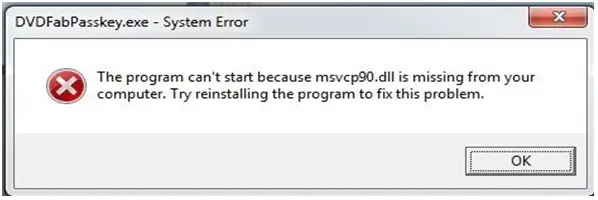
DVDFabPasskey.exe – System Error
The program can’t start because msvcp90.dll is missing from your
Computer. Try reinstalling the program to fix this problem.
OK












