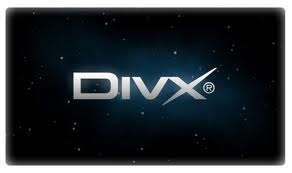Asked By
spivon
0 points
N/A
Posted on - 10/25/2011

While trying to play a video on windows Media Player 10, I am receiving an error “unable to play error code-C00D11CD”, which I cannot understand.
I tried searching a solution on Microsoft but could not locate a definite answer. The following steps have already been performed by me:
· Installed DIRECTX again
· Downloaded and run the Windows XP Video Decoder Checkup Utility, but found no error, and all the required decoders are installed
· I downloaded and installed a third party application called “ffdshow”
Even after the above actions, the video is not playing. To check whether the file is corrupted, I tried to play it on another computer, and it played without any error
What could be the problem with my system?
THANK YOU IN ADVANCE
WINDOW MEDIA PLAYER 10- ERRORS:C00D11CD

Are you sure that all of your codec is installed in your computer? Then why does this thing still happens? You should try and install either of the two:
-
Combined Community Codec Pack

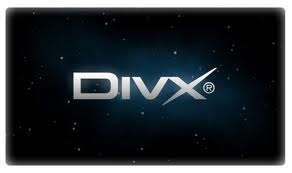
Those two codecs above is good for decoding videos. You can search the internet to download it for free. You don't have to pay anything on this codec.
Believe me, I already tried this and I have received the same errors of yours and this is the software that I installed. Basically you can just choose the first codec it should work fine the second one is just in case you still have some issues.
WINDOW MEDIA PLAYER 10- ERRORS:C00D11CD

Maybe your computer doesn't have the right codec for the video to play and the other computer has it that's why you are able to play it there. Maybe there are some internal problems in your system and that’s preventing it from playing the video.
If you don’t have other video or media player installed on your computer besides your Windows Media Player, try downloading and installing other media players.
Usually, installing various video or media players in your computer helps in adding different types of video codecs to be able to play different types of video files in your computer.
Since you are unable to play the video with Windows Media Player, try converting it to another format that is still supported by the application. You can download Total Video Converter which also has its own video player at http://www.effectmatrix.com/.