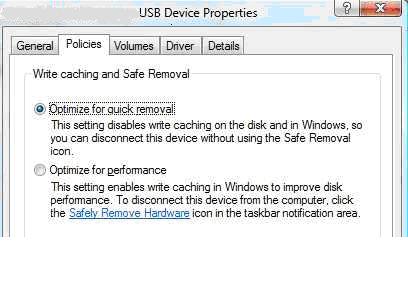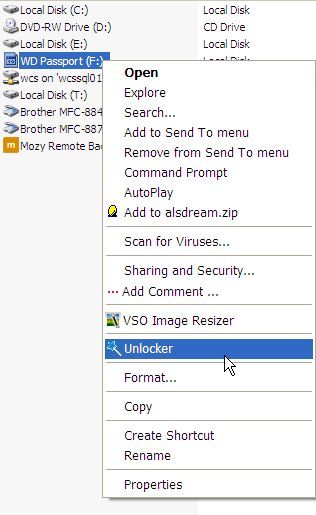Asked By
pinkprom15
0 points
N/A
Posted on - 06/15/2012

Hi,
Whenever I try to safety remove my flash disk I get an error message like “The device ‘Generic Volume’ cannot be stopped because a program is still accessing it”. But there are no programs accessing the drive. Sometimes it makes me troublesome that I just remove it on my own. What should I do to solve this problem?
Will my files get corrupt if I will not use safety remove?
Will my files get corrupt if I will not use safety remove?

There are two types of removable disk. The Flash disk and the portable hard disk drive.
Option 1:
Talking about the Flash disk, user should not worry. The majority of the disks today are enhanced for safe removal and seldom use the Safely Remove Hardware attribute. If you have check your machine and ensure that your computer could not read or write from your drive, you can manually eject it without losing your data. To ensure that your device is enhanced or not, follow the steps below:
1. Select your removable disk and right-click it and then select Properties.
2. Under the hardware tab, choose your removable disk and then click on the Properties button.
On the Policy tab, see the attachment to see the windows that should appear.
(See the image)
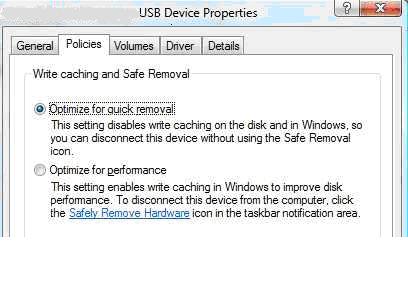
3. On the options available, the disk should be optimized for easy removal or performance and therefore many of the disks are already set as being optimized by default for easy removal.
Note: If you have a software such as Hard Disk Drive Live Monitor, it can be able to check on your drive as well as your flash disk and HDD. If you wish to remove it, it won't allow you to remove it by safely removing the option in Windows. You need to stop watching your flash drive first.
Option 2:
When you are sure, you cannot get into your flash drive on the software you just installed because Windows Safely Remove hardware feature could not identify your device and as an effect it cannot be removed. In this case, you can utilize a more established third-party software to utilize Safely Remove Hardware.
Click the link below to see an example of that type of software.
https://2ra5-downloads.phpnuke.org/en/c05891/usb-safely-remove
Note: When it is about the removable HDD, it has the Cache Memory. If you will not use the safely remove, you may lose data.
An infected computer can inhibit the safely remove hardware so ensure that your computer is free from any viruses.
Will my files get corrupt if I will not use safety remove?

The device ‘Generic Volume’ cannot be stopped right now
This error message is irritating, but you are getting this because there might be a program/s on your USB that is currently open/running. However in your case, you already closed all the applications and programs but still getting an error message, it might be your Anti virus still scanning your USB flash drive.
Effect of removing the USB unsafely:
Removing your USB unsafely won't corrupt your files UNLESS there's an open/ a running file. If your USB has light and it is flashing it means that it is still working and must be removed safely.
If you have removed it safely but the error message is still prompting, try to use Unlocker.
Search on the web and download Unlocker if you don't have it yet.
Procedure:
Right click in USB drive in My Computer and select Unlocker, Unlocker can show you which files or programs still using the memory, kill those processes and unplug your USB drive. (see image attachment)
Will my files get corrupt if I will not use safety remove?

Hi Pinkprom15,
When you plug in a USB drive, you give your computer the ability to write and read data from it; some of which is cached before its written on the USB drive.
Caching means not writing data immediately to the USB drive, rather writing it into your computer's random memory (RAM). and If you remove the USB drive out of your PC before the data is written to the USB from the RAM, or while its being written, you will end up with a corrupted file since it is not completely written to the USB drive.
Simply this works as an extra level of security preventing you from destroying your own files since windows disables caching automatically unless you specifically say that you want it enabled.
To make sure your caching is disabled to USB here is how to disable it manually:
1) Right click your computer icon on the desktop and choose properties then choose Device manager from the left task list.
2) Under disk drives choose your USB drive and double click it.
3) switch to the policies tab and choose Quick Removal option (which you'll notice is the default option)
4) Click OK and then YES to confirm and restart your PC for changes to take effect.