Why Windows Live Mail is not working

Hi there,
I need a little help in here. My computer is running in windows vista home basic. This error keeps showing up when I try and send mail:
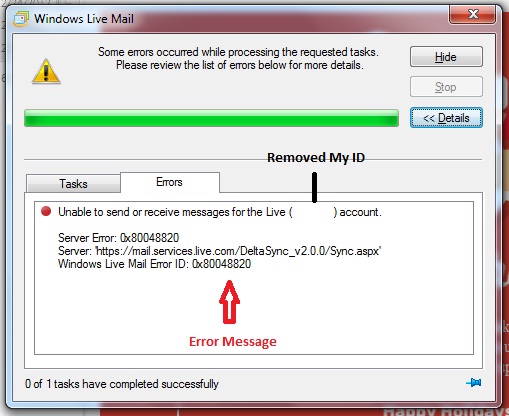
Server Error: 0x80048820
Server: https://mail.services.live.com/DeltaSync_v2.0.0/Sync.aspx'
Windows Live Mail Error:0x80048820
It also says “Windows Live Mail needs to download the folders before you can read messages in this account. To download the folders, click Download. But when I do try to download, it will show the same error message.
Can anybody help me?
Thanks












