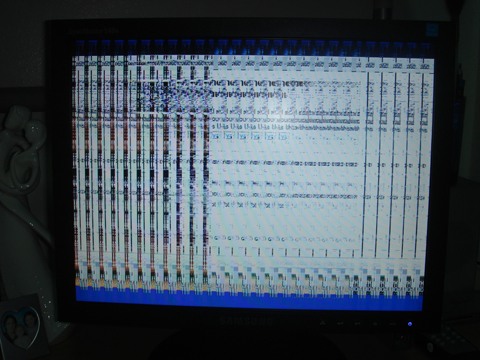Why is the color distorted on my computer?

Hi,
I don't get the normal color back on my computer screen problem only occurs in Windows but does not occur in the System Setup program. Why is this so? What is the best thing I can try first? Please help. here is the snapshot: