While trying to establish a connection from an outside the firewall

While trying to establish a connection from an outside the firewall, our clients were encountering the following error:
Live Meeting cannot connect to the meeting.
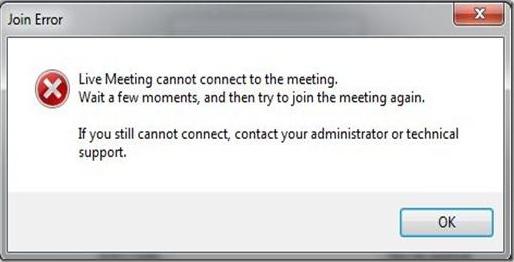
Join Error
Live Meeting cannot connect to the meeting.
Wait a few moments, and then try to join the meeting again.












