While opening a file with CorelDRAW X5 I received an error message

Hi guys,
While opening a file with CorelDRAW X5 I received an error message.
Have a look at the screenshot below. It stopped working throwing this error message. I clicked on RETRY. It threw the same error message again.
How can I get a remedy of this issue?
Please help.
Thanks in advance.
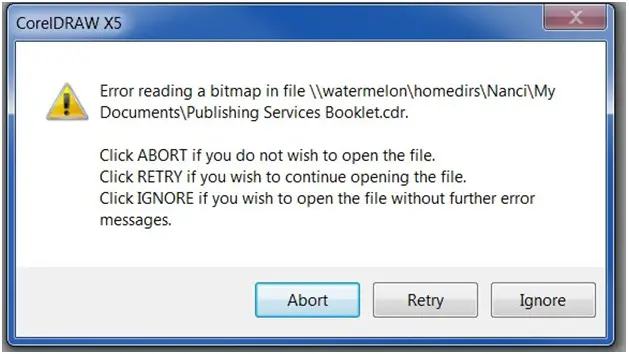
Error reading a bitmap in file \watermelonhomedirsNanciMy DocumentsPublishing Services Booklet.cdr.
Click ABORT if you do not wish to open the file.
Click RETRY if you wish to opening the file.
Click IGNORE if you wish to open the file without further error messages.












