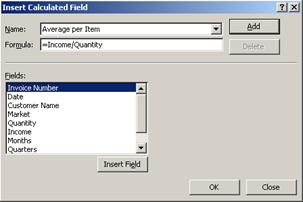Where is the “calculated field” option in Excel 2007

Good day Folks!
I recently updated my MS-OFFICE from 2003 to 2007. I am working on my excel sheet and I found out that Microsoft re-arrange the Menus. I did a pivot table and I can't find the "calculated field" in 2007. In MS Excel 2003, it is located by going to "insert>calculated field.
Your help is highly appreciated.