Failed to Update Ad-Aware Anti Virus

Hi people,
I am having a problem updating my anti virus application, I am using Ad-Aware, when I click on the button update, error message pop up, please see below the error message.
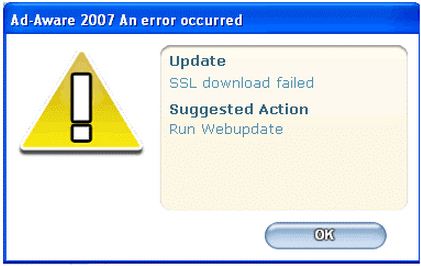
Update
SSL download failed
Suggested Action
Run Webupdate
When I read on the error, it tells me to Run Webupdate, as I remember, what I am doing is already a web update, I am so confused, that is why, I scanned my computer for some virus that might ruined my system, but no virus was found, I also restarted my computer to get a fresh start, but still I can't so some updates,
Please help me with this post, thanks people.












