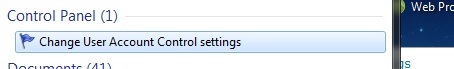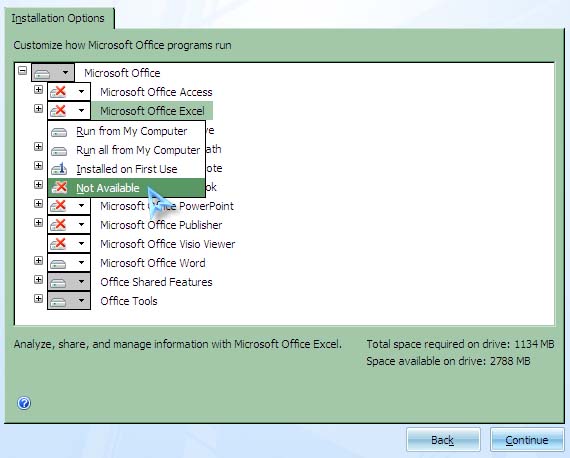When opening Excel, get a Windows installer message:

When opening Excel, get a Windows installer message:
Preparing to install -> Please wait while Windows configures Microsoft Office Professional Edition 2003 -> cannot find installation package PRO11.MSI